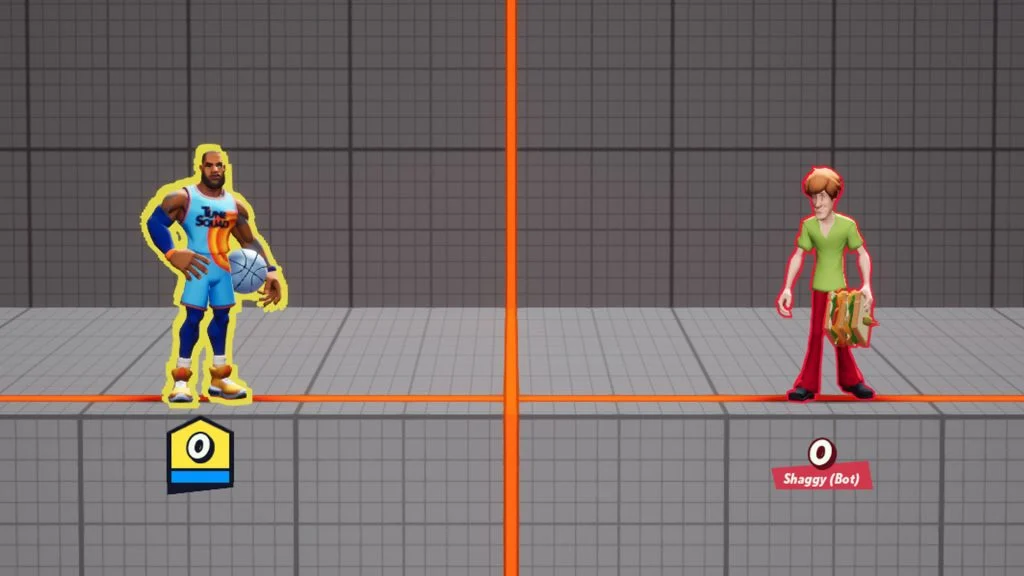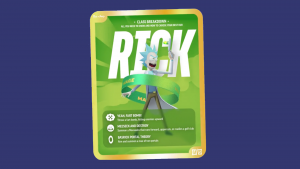MultiVersus is the hit new 2D platform fighting game from Warner Bros. Interactive, with over 16 playable characters on launch. The game is free-to-play and has an optional Battle Pass available for purchase. The Battle Pass has many missions available to complete, one of which asks players to do an emote or taunt at the beginning of the match. In this guide, we’ll show you how to emote in MultiVersus.
The term ’emote’ is interchangeable with ‘taunt’ in MultiVersus, which may lead to some confusion. If you see a quest asking you to do an emote, they are referring to the taunt mechanic. Every character has unique taunts, and it’s always performed by pressing the same button, independent of character choice.
How to Emote in MultiVersus
To emote in MultiVersus, press up on the D-pad if you’re using a controller or press T if you’re using a keyboard and mouse. For controller users unfamiliar with the term “D-pad,” it’s the four-way directional control on the left side of the controller.
You’re not alone if you’re having trouble getting MultiVersus to recognize that you performed an emote. We recommend performing the taunt or emote at the beginning of the match. If you do it later in the game, toward the end of a match, the game sometimes does not recognize it.
So, if you are looking to complete the MultiVersus quest that says, “be the first to use an emote,” make sure to spam up on the D-pad (or “T” if you’re on a keyboard and mouse) at the start of the match. You should see your character do a taunt of some sort, and then you’ll get credit for the quest!
For more walkthroughs, guides, and news, check out our MultiVersus section.