Running a business isn’t easy, and the new BitLife Business Update lets you try your hand at running your own. One key aspect of running a business is keeping your employees happy and hiring more so you can expand. This guide will explain how to hire more workers in BitLife.
How to Hire More Workers in BitLife
To hire more workers in BitLife, tap on the Job section and go to your business. Select Employees under the Activities section, and tap on Hire New Employee.
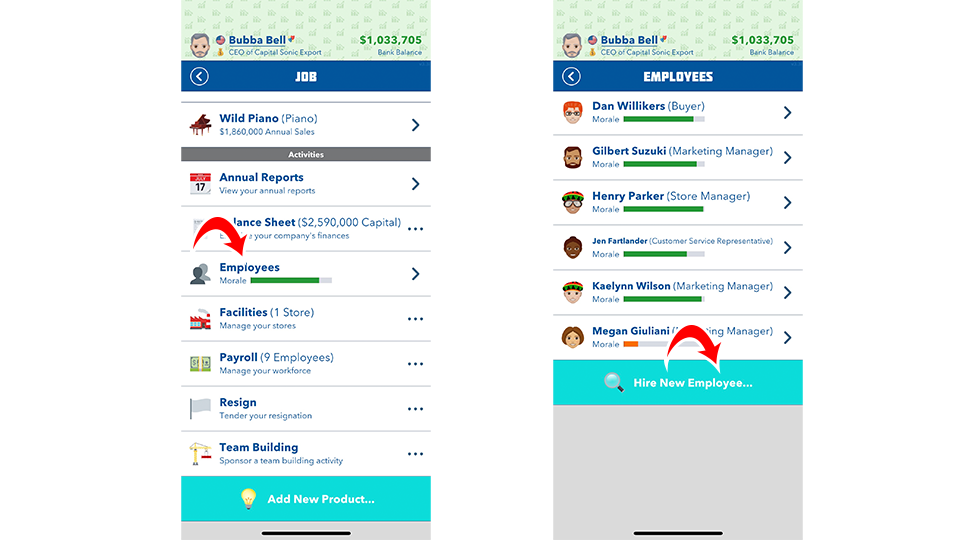
When you’re hiring employees, make sure to interview them first. Ask them, “How do you handle conflicts?” If they respond with something good, such as “communicate with them,” you’ve got a good potential employee on your hands. On the other hand, if they say they’d handle it by beating the person up, take a hard pass.
Keep in mind that not all employees are good workers. You’ll want to track employee morale in the Employees section. If an employee has low morale, you can issue them a warning and potentially fire them. Issue a warning first so they don’t sue you for wrongful termination.
To warn an employee in BitLife, tap on the employee and tap the Warn button. To fire them, tap on the Fire button and tap on Yes. Remember to warn them first, or they could sue you and cause your company to take some unnecessary losses.
Of course, you could always edit their attributes if you have God Mode. Increase their happiness, smarts, and professionalism to maximize employee morale.
Managing Payroll
Another thing to manage in your BitLife business is the payroll. Go into your business section and tap on Payroll to see your Employees and Compensation. You should always set your compensation to at least average, or your employee morale will be lower across the board. Low pay may also result in employees quitting and doing a poor job.
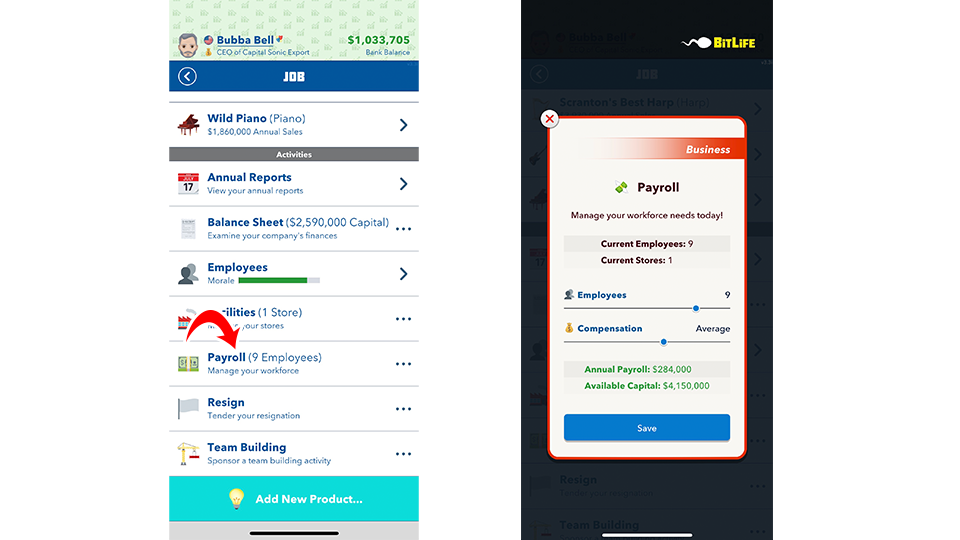
If you find yourself running an incredibly profitable business, you can crank up the compensation to big bucks status.
That’s everything you need to know about hiring more workers for your BitLife business!



