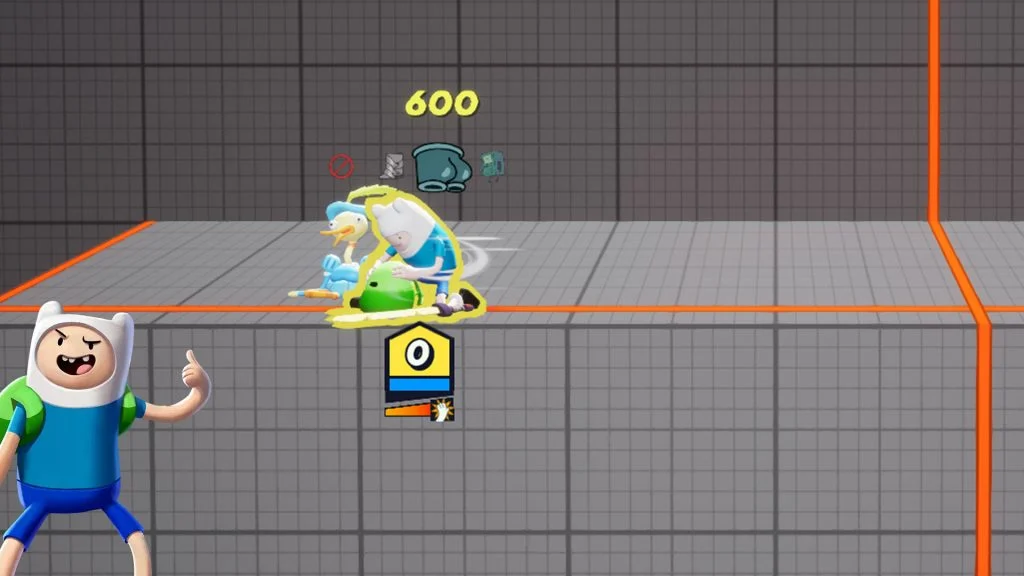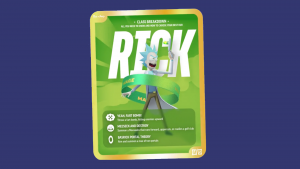With over a dozen playable characters and more to come, MultiVersus is a must-try for anyone who loves fighting games. The roster of Warner Bros.-owned characters features a diverse cast, all of which have completely different kits and playstyles. Take Finn from Adventure Time, for example, as he’s one of the only characters who can purchase items mid-game. In this guide, we’ll look at how to use Finn’s Shop in MultiVersus.
Finn is a unique character with an interesting passive ability. Every time Finn hits an enemy, coins drop, which Finn and his allies can pick up to increase Finn’s coin count. Coins boost Finn’s special attack damage and can also be used for shopping.
How to Use Finn’s Shop in MultiVersus
To use Finn’s Shop in MultiVersus:
- While playing as Finn, press Down + Special Attack Button.
- Continue Holding Special Attack Button, and select the item you want to purchase with the left stick.
- Release the Special Attack Button to purchase the item, assuming you have enough Coins.
Sweet Deals is Finn’s down special attack move. You can shop for three different items when you activate Sweet Deals by pressing down plus the special attack button. You’ll need at least 500 Coins to purchase the cheapest item (Stack of Hasten)
What items can you buy at Finn’s Shop in MultiVersus?
Finn can purchase the following items from the Shop in MultiVersus:
- Stack of Hasten (500 Coins): grants increased movement speed for Finn and his team.
- Stack of Booty (600 Coins): grants Projectile shield when Finn charges attacks or uses BMO.
- BMO (1000 Coins): turns Finn’s down special attack into a BMO chop.
The Stack of Hasten and Stack of Booty are passive bonuses, whereas BMO chop is an active attack that replaces Sweet Deals (Down + Special Attack Button). After using the BMO chop, you’ll need to purchase it again. BMO chop is a strong move you can consider adding to a side attack combo or using as a finisher.
For more MultiVersus guides, check out our MultiVersus Section.