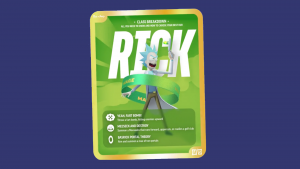MultiVersus is the new free-to-play competitive 2D fighting game from Warner Bros. Interactive Entertainment, where players can fight as characters from their favorite cartoons, shows, and movies. As the game has proven to be a hit, more and more players are flocking to get in on the action. If you’re trying to connect and having issues, the servers might be having problems. Here’s how to check if the MultiVersus servers are down, as well as how to check the server status.
Update: MultiVersus is temporarily down for maintenance as the open beta goes live on July 26. Players logging into MultiVersus will see a message, “Be Right Back! The servers are down for maintenance.”
How to Check MultiVersus Server Status
To check MultiVersus server status:
- Follow MultiVersus on Twitter
- Follow WBGamesSupport on Twitter
- Join the MultiVersus Discord
To check the MultiVersus server status, you can follow the game and the support team on Twitter. The Warner Bros. game support Twitter will most likely be the first to announce any ongoing issues with online services. Typically, this is where bugs are announced, and patch notes are shared.
Similarly, following the official game on Twitter is a surefire way to stay up-to-date with any announcements. Stay tuned to both these channels to get word from the official source about maintenance downtime and connectivity issues. If not directly from the horse’s mouth, Twitter users will surely complain in the comments if there are any connectivity issues.
Lastly, MultiVersus fans can also join the community Discord server. The official MultiVersus server has a channel dedicated to announcements and patch notes. Keep note of any upcoming planned maintenance, as you can expect the servers to go down when the patches are rolled out.
For players unable to find any indication of maintenance or known connection problems, we recommend reaching out to WB Games Customer Support for assistance.