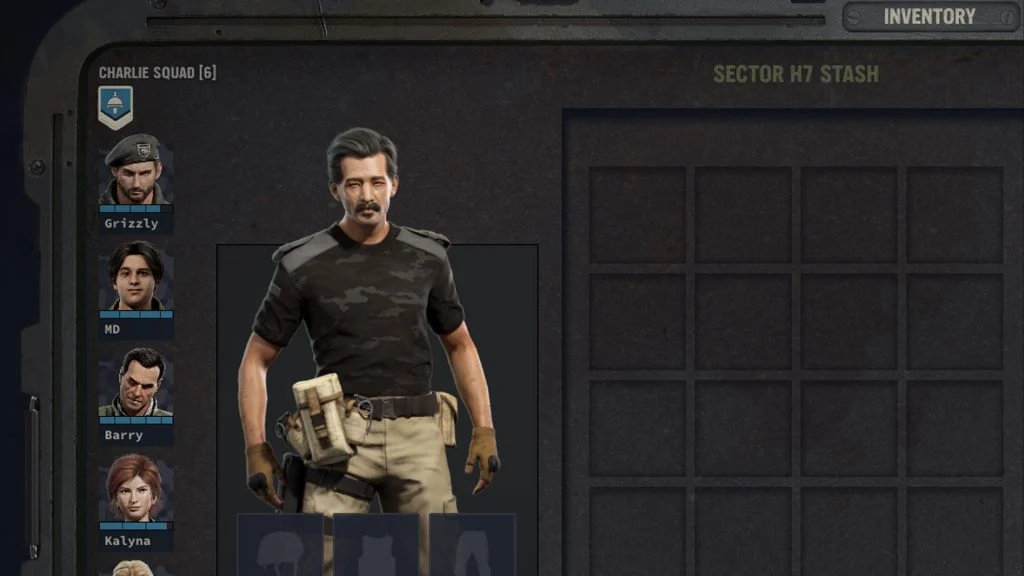In Jagged Alliance 3, players can recruit a wide array of different mercenaries that they can add to their party. What some players may not know, however, is the fact that you can actually use the Browser to create your own custom character in the game. If you have maybe seen this in a YouTube video and were wondering how they did it, you’ve come to the right place. Here’s a quick guide on how to create a custom character in Jagged Alliance 3.
How to Create a Custom Character in Jagged Alliance 3
You can create a custom character in the game by selecting Browser, then the I.M.P. Web tab, while in the SAT View. From here, you can either answer questions to derive your character’s stats, or you can select them manually.

Before finalizing your character, you can select Perks that will help you on the battlefield. Players can only use the I.M.P. Web function to field one custom character at a time, so the rest of your squad will be mercenaries hired through the A.I.M. Database.
Like other characters in your party, they will have to meet up with other party members to join an existing squad. Players will be able to choose their name and nickname, the latter of which will be displayed when you’re in combat.
If you like randomness in your games, we highly suggest filling out the questionnaire, as it’s a pretty fun way to get all your character stats. If you’re a control freak, then we suggest setting the stats yourself.
And there you have it! Now you know everything you need to know about creating your own custom character in Jagged Alliance 3.
For more guides on the game, see our Jagged Alliance 3 section.