Survival games are often best enjoyed with friends, and Smalland: Survive the Wilds is a new game that’s been making some waves in the genre. While there are no official dedicated servers for the game, player-hosted servers can be created to play with friends through Steam. If you’re having some trouble, here’s how to fix multiplayer not working in Smalland: Survive the Wilds.
How to Fix Multiplayer Not Working in Smalland
Players having trouble connecting to player-hosted servers can try these workarounds:
- Run Smalland: Survive the Wilds as an Administrator
- Sign in and out of Steam Friends
These workarounds are mostly for the game host. If you are the one hosting a Smalland game server and trying to invite your friends, you could try both of these solutions outlined above.
The easiest thing to do is sign in and out of Steam Friends. To do this, right-click Steam and click Friends. Click on the status dropdown under your name and select Offline. Then, sign in to access your friends list and chat once again. Your friends should then try to join your Smalland server again to see if it works. For many players, this resolves the issue.
Another thing all players can try is to run Smalland: Survive the Wilds as an administrator on Windows. You can do this by finding the game in your Steam Library, right-clicking it, and choosing Browse Local Files. Find the SMALLAND.exe, right-click it, and select “Run as administrator.” Then, attempt to create another server and invites your friends.
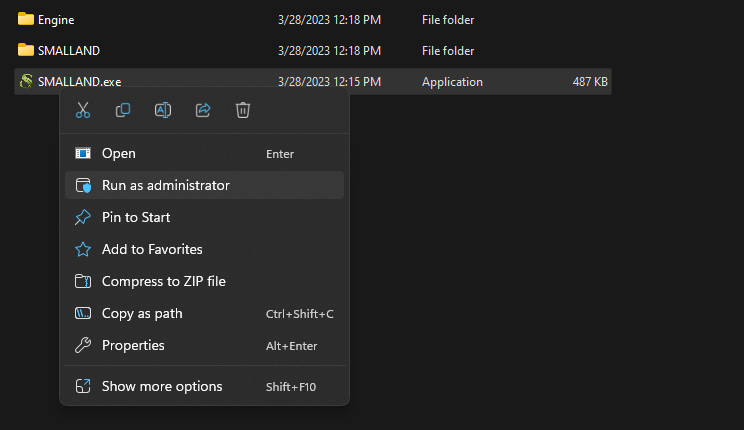
Finally, if you’re playing on a local area network and cannot connect, you can try using a VPN on one computer. There may be an issue where two computers on the same IP address cannot connect to the same server, so using a VPN can circumvent the restriction.
The developers have mentioned that dedicated servers will eventually come to the game, but for now, player-hosted servers are all that exist.





