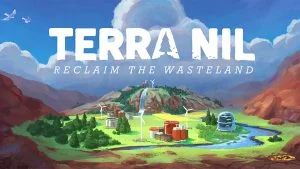Before leaving a restored biome in Terra Nil, players must discover fauna in their world. Here’s how to scan for animals in the game.
Scanning for animals in Terra Nil spawns animals into your game world but requires very specific conditions. Before adding animals, players must reach the recycling phase before being able to scan for animals. If you’ve tried scanning countless times to no avail, this guide has got you covered.
How to Scan for Animals in Terra Nil
Construct an Animal Observatory to gain the ability to scan for animals. To scan in the game, press the down arrow in the top left corner of the screen under the paw icon. Select the species of animal that you want to scan for, then read the description for clues on where to scan the map. Click the scan button, then click an area to scan for the animal.

If there are question mark icons after you’ve scanned, it means that you don’t meet one of the requirements for the animal. The description will tell you what kind of habitat the animal needs to live in, so you’ll want to find an area that accommodates the text. Hovering over the icons will tell you precisely how many tiles of each habitat you need for the animal.

Sometimes, players will need to alter the landscape of the level to accommodate the proper spaces for different species. For instance, Black Bears require an elevated area, Beehives, and a Forest.
Each animal has different requirements, so if you don’t scan for the animal immediately, continue to switch locations until you know what kind of habitat it requires to spawn in. Once scanned correctly, the animal’s icon will be colored in, and you’ll see them in your game world.
For more guides on the game, see our Terra Nil Section.