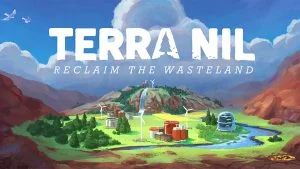The Seed Vault Uplink in Terra Nil enables players to scan the biomes they’ve replenished to gather seeds and blast off to another planet.
If you want to blast off to another planet, you’ll need a supply of seeds to revitalize the new ecosystem. Scanning for seeds is a necessary step before being able to complete the campaign mode, but it isn’t completely straightforward. Here’s how to use the Seed Vault Uplink to scan for seeds in Terra Nil.
How to Scan for Seeds in Terra Nil
To scan your world for different seeds, click the Seed vault Uplink icon in the top left of the screen. Select the biome you want to scan, then use the arrows to move the crosshair on the screen. You will see the seed quantities under the Biome Scan text. Press the Scan button until you’ve filled up your Stored Seeds and receive a checkmark for that biome.


To use the Seed Vault Uplink, players must build a Satellite Uplink and Rocket Silo. If you can’t scan all biomes, you’ll need to continue constructing your rocket until you make the Comms Array required for the scan.
If you are having trouble finding enough seeds to fill the storage, move the crosshair a few tiles using the arrow buttons and hit the scan button again. You can scan very close to areas you’ve already scanned.
How to Recall Satellite
To recall the satellite, players need to scan their world and fill up their entire seed storage, which will be indicated when all icons under Stored Seeds have a checkmark over them. Once you do this, the Recall Satellite button will become available. Click the button to recall it.
Now that you know how to use the Seed vault Uplink and scan for seeds, you can finally complete your mission on Terra Nil. This section may be a bit confusing if you’ve never done it before, so hopefully, this guide helped.
For more guides on the game, visit our Terra Nil Section.