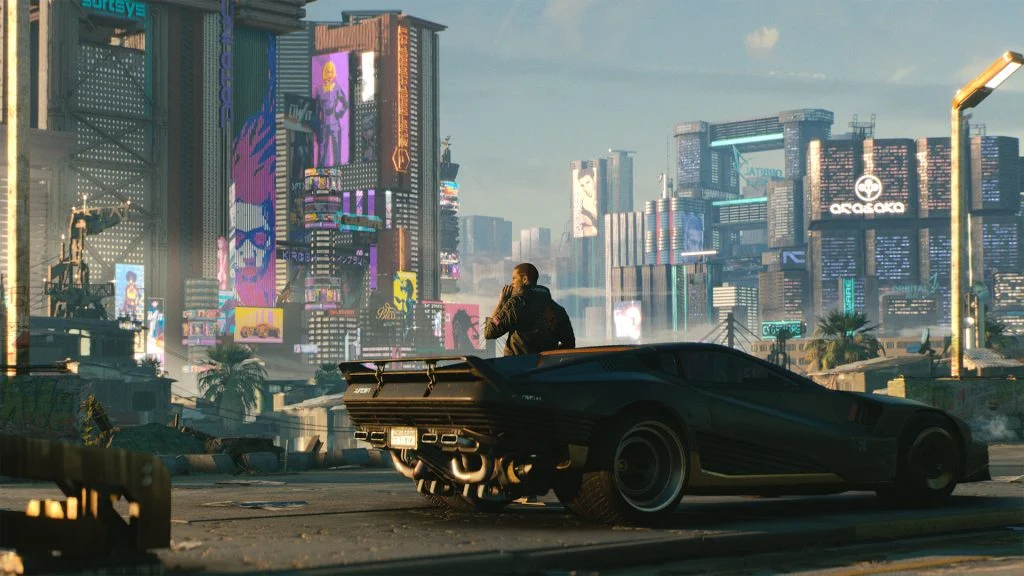Cyberpunk 2077 is a game that can take players quite a long time to see and do everything it offers. With the game releasing on multiple platforms, some players made a choice to play the game on Stadia, which unfortunately will shut down on January 18, 2023. However, those who have saved games on Stadia do not need to worry. Follow our guide below to learn how to transfer Cyberpunk 2077 save files from Stadia.
How to Transfer Cyberpunk 2077 Save Files from Stadia
To transfer your Cyberpunk 2077 save files from Google Stadia, use Google Takeout to access your game saves in the Stadia platform. From there, you need to extract the files and copy them into your new Cyberpunk save files folder for the new platform.
See below for a step-by-step guide on transferring Cyberpunk 2077 save files on Stadia.
- Head to Google Takeout.
- Click “Deselect All” and then scroll down and tick off the box next to the Stadia option.
- Click the Next Step button.
- Choose the folder for your Cyberpunk 2077 save files.
- Tick off Export Once under Frequency and click the Create Export button.
- Download and find the exported folder on the PC and extract the files.
- Find the saved files inside the extracted folder that ends with the destination
/Takeout/Stadia/GAMING/GAME_SAVE/. - Separate the game save files into their own folders, as there may be saves for games other than Cyberpunk 2077 inside this folder.
- Copy the save file for Cyberpunk 2077 into the Save Games folder on the PC, located at %userprofile%\Saved Games\CD Projekt Red\Cyberpunk 2077.
- Launch the game, and the save file should now be activated.
The process does take a few steps, but by following the steps above, you can get up and running in Cyberpunk 2077 on a PC with minimal effort.
Cyberpunk 2077 Players Can Use Crossplay
On top of Stadia users getting a refund for their purchase of Cyberpunk 2077, after transferring your files to a PC, you can use crossplay to play on other platforms such as Xbox and PlayStation. If you have a linked account, save the game after launching, and crossplay should connect to other devices linked to the same account.
By following these steps, players can get their Cyberpunk 2077 data from Stadia and their other saves. Once on PC, players can easily continue their adventures with V inside the exciting Night City.
For more Cyberpunk content, visit our Cyperpunk 2077 Section.