The vampire survival game V Rising has seen massive success since its early-access Steam release in May 2022. Stunlock Studios has put together an impressive game, and its following has, of course, started to develop mods to tweak the experience. If you want to try some things out, here’s how to download and install mods in V Rising.
How to Install Mods for V Rising
To install V Rising mods, download and install a modding framework like BepInEx. Most V Rising mods are dependent on this framework, so installing BepInEx will allow you to download and install mods.
Read on below for more detailed instructions on installing BepInEx for V Rising.
How to Install BepInEx for V Rising
To install BepInEx for V Rising:
- Download BepInExPack_V_Rising from Thunderstore.io.
- Extract the archive into a new folder (not the V Rising folder).
- Move the contents of the folder into the V Rising directory.
- Launch V Rising on Steam.
To recap: you can download BepInEx from Thunderstore.io, a trusted third-party modding community, and website. Click Manual Download to download the zip file.

Next, extract the contents of the zip file to a new folder somewhere, preferably on your Desktop, for easy access.
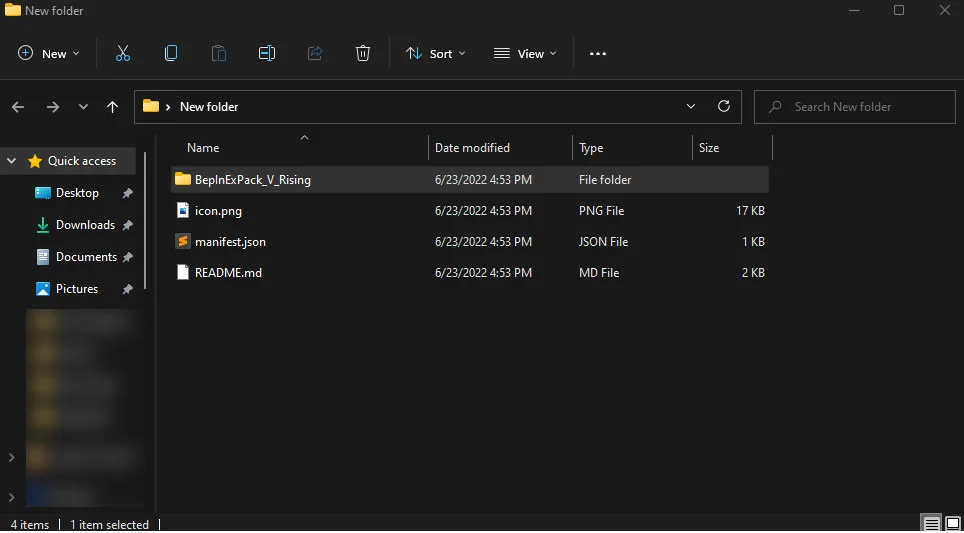
Next, extract the files inside the BepInExPack_V_Rising folder to the V Rising directory on Steam. If you’re not sure where the V Rising directory is:
- Open Steam and go to the Library.
- Right-click V Rising from the games list.
- Go to Manage, and then click Browse local files
- Drag the content from the BepInExPack_V_Rising folder to the main V Rising directory
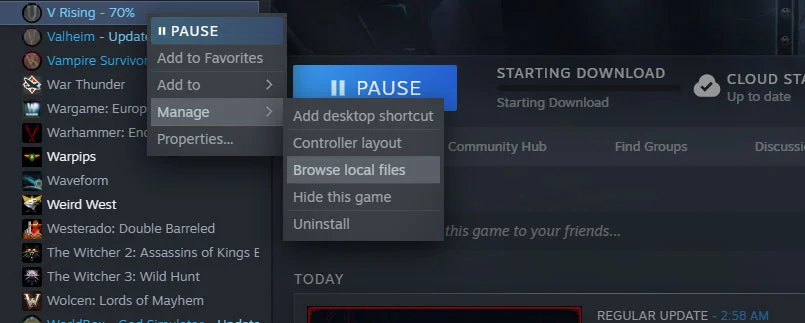
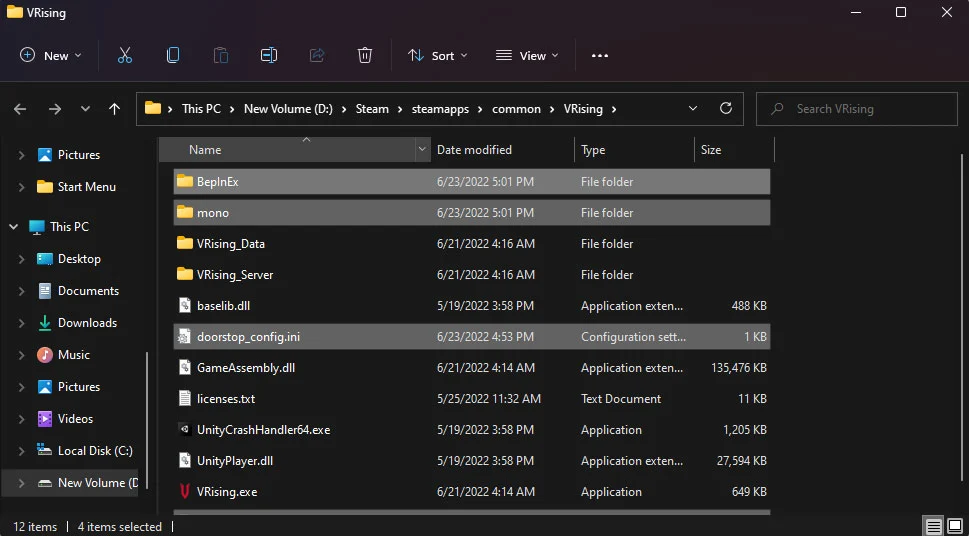
Finally, launch V Rising, and you should see the BepInEx console pop-up prior to the game launching. It looks like this:
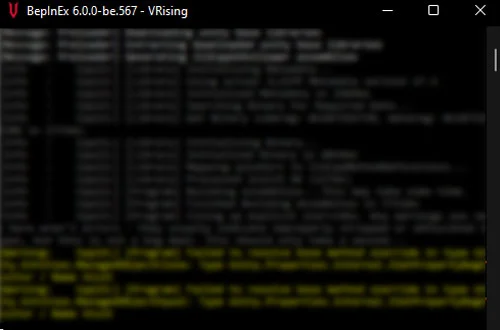
After that, V Rising should launch like normal.
Installing Mods in V Rising
After BepInEx is installed, mods can be installed by:
- Download a V Rising mod from Thunderstore.io.
- Extract the contents of the zip file to a new folder.
- Move the contents of the plugin (normally .dll files) to the BepInEx/plugins folder.
The BepInEx plugin folder should be located inside the V Rising directory, as per the steps outlined in the previous section.
V Rising mods can be downloaded from Thunderstore.io, and some of the most popular mods at the time of writing are ModernCamera, PopupTools, and Wetstone.
That’s how to download and install mods for V Rising.
For more related guides, you can visit our V Rising section.
V Rising is currently available in early access on Steam.





