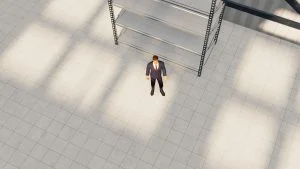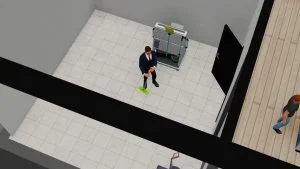As your overall business and number of establishments grow in Big Ambitions, you’ll need to start hiring for a variety of roles. You’ll also need to work with a purchasing agent to start importing goods to your warehouses. In this guide, we’ll show you how to hire a purchasing agent in Big Ambitions, in case you missed it in the tutorial.
How to Hire a Purchasing Agent in Big Ambitions
To hire a Purchasing Agent in Big Ambitions, go to City Workforce Inc., located in Hell’s Kitchen on 2 1st Avenue, at the bottom left corner of the city map. Once inside, speak with the Recruitment Agent at the desk. Select your headquarters as the business and choose Purchasing Agent as the primary skill. Adjust the number of candidates and the days to deliver the candidate, then click confirm.

As a tip, if you’re strapped for cash, increase the days to deliver. The price decreases by $50 per day you add to the delivery date.
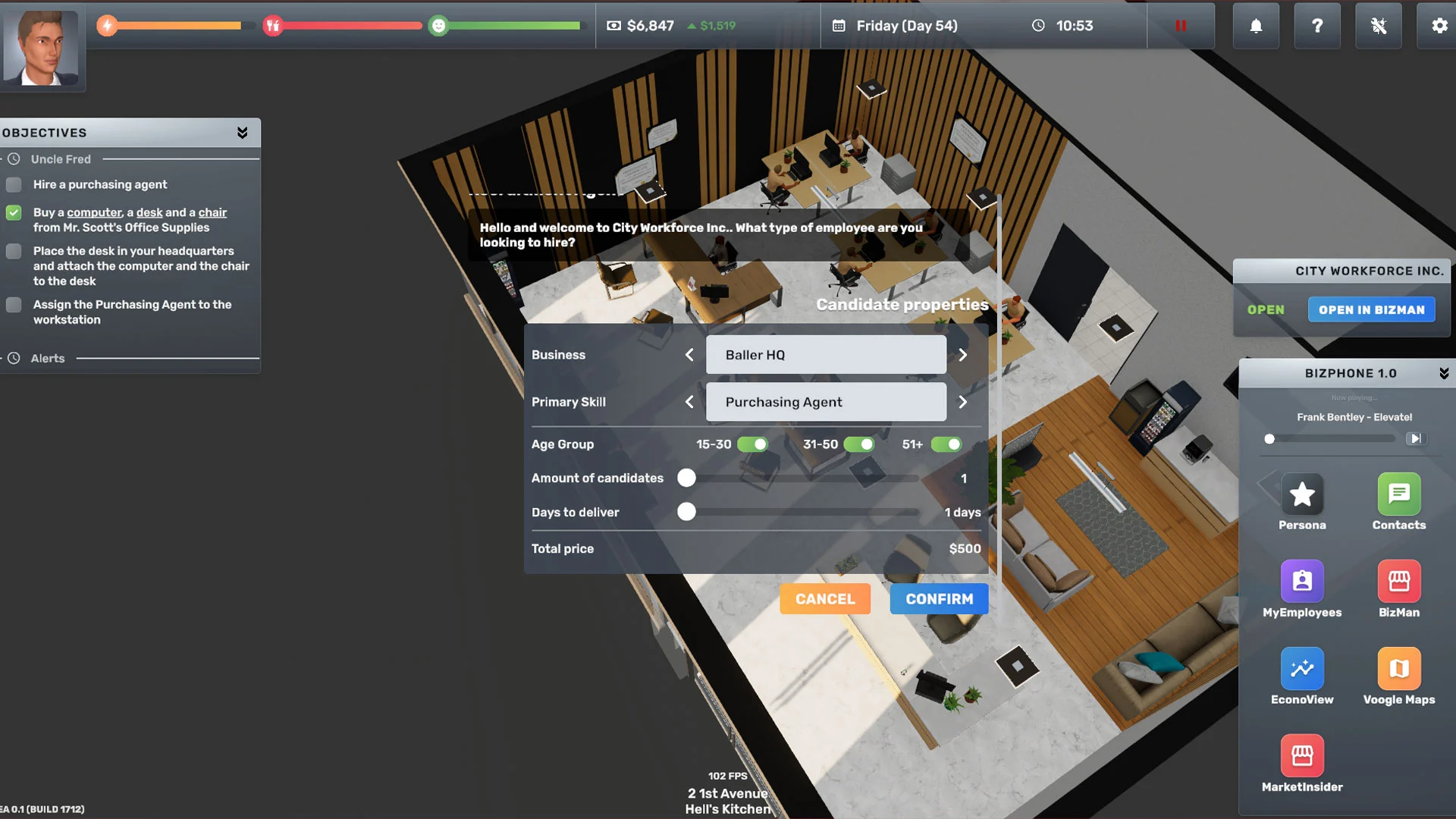
Like the regular job recruiting agency, you’ll need to wait the number of days you specified for candidate delivery. You’ll then get a text message about the candidate in the Contacts section of your Bizphone 1.0. You can then hire them or pass on them, depending on how you like their qualifications.
You will need a workstation set up in your headquarters consisting of a computer, a desk, and a chair, all of which can be acquired from Mr. Scott’s Office Supplies, in order for the purchasing agent to start working for you.
That’s how to hire and set up your first purchasing agent in Big Ambitions! Congratulations on making it this far in Big Ambitions, and best of luck in your future ventures. Check out our Big Ambitions section for more guides and walkthroughs.