Dwarf Fortress is a complex settlement management & dungeon-crawling game developed by Bay 12 Games. As you get deeper into the game, you’ll need to ensure that your production is on point and that each of your Workshops generates the goods your Fortress needs.
Spamming orders can get annoying fast and is untenable once you’ve set up several districts. However, there may also be times when you don’t want to produce a product infinitely, so it’s critical to learn how to set Work orders in Dwarf Fortress.
Work orders enable you to queue production for a specific amount of an item in Dwarf Fortress. Work orders allow you to quickly produce a surplus of goods without setting it to create that good indefinitely.
How to Set Work Orders in Dwarf Fortress
To fulfill Work orders in Dwarf Fortress, you’ll need to assign a Manager and give them an Office so that he can distribute the orders to your workers. Then, you can access the Work order screen by clicking any applicable Workshops or the o key.
For Work orders, there are four key concepts you should be aware of.
- Meeting Work Order Requirements
- Assigning Work Orders
- Work Order Quantity and Priority
- Work Order Conditions
Meeting Work Order Requirements
As mentioned earlier, you’ll need to get a Manager for your settlement and provide them with an Office and Chair, or no one will be able to distribute the Work orders.
Assigning a Manager
To assign a manager, select the Nobles and administration (n key). Hit the ➕ icon next to Manager and select the villager you want to assume the Manager role.
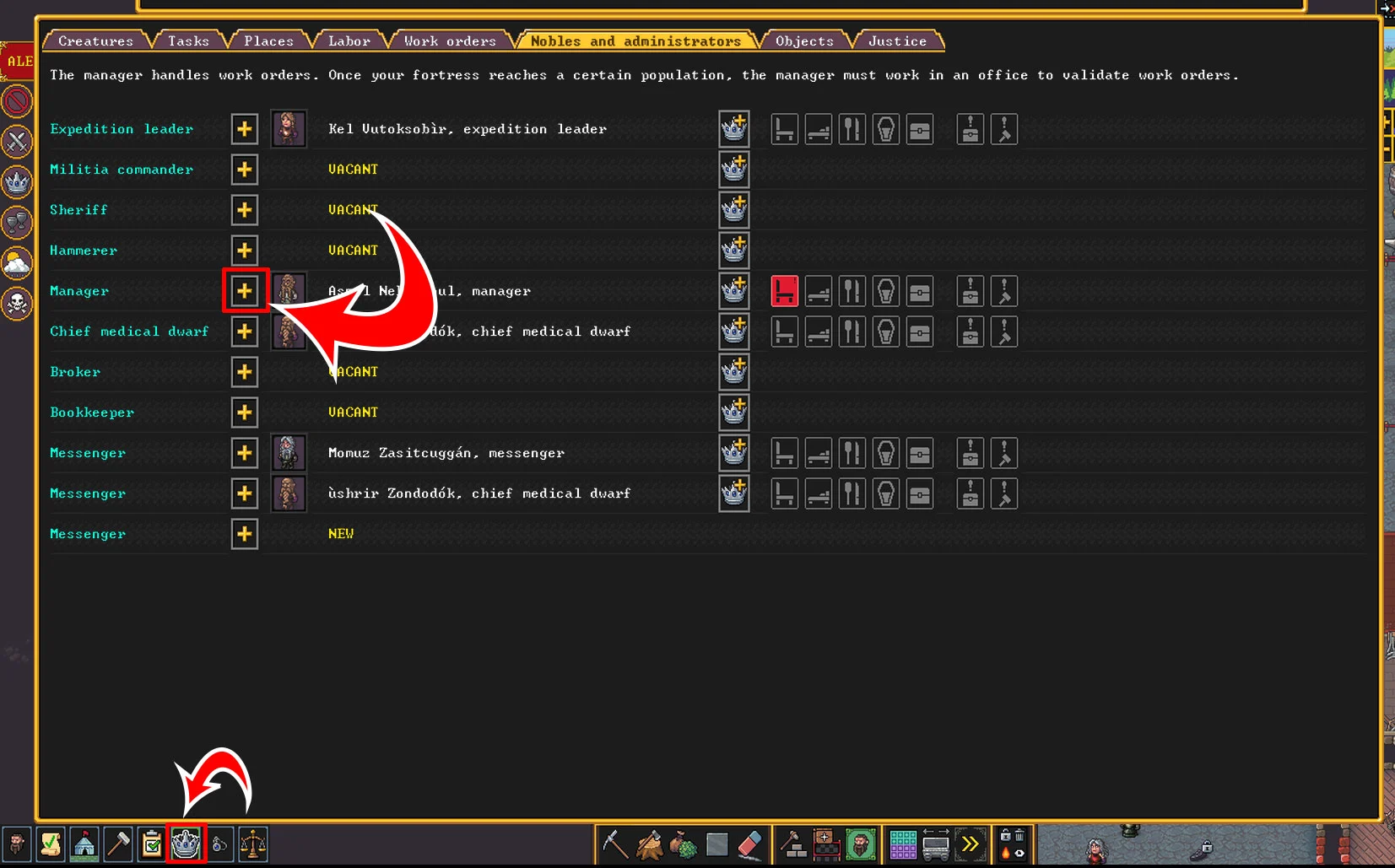
Some villagers will be more adept at certain roles. If this is the case, it will be displayed in the text next to the character’s name.
Next, you’ll want to build an office so that your Manager has somewhere to work and assign orders. To do this:
- Select the Zones icon (z).
- Click Office.
- Click and drag the area where you want there to be an office.
- Select the Zone, then hit the ➕ icon and assign your Manager to the office.
- Enclose the office in walls. You can access walls in Build (b) and then the Constructions (n) menu.
- Build a wooden door and wooden chair at the Carpenter’s Workshop.
- Finish enclosing the office with the wooden door, then place the chair in the Office Zone you created.
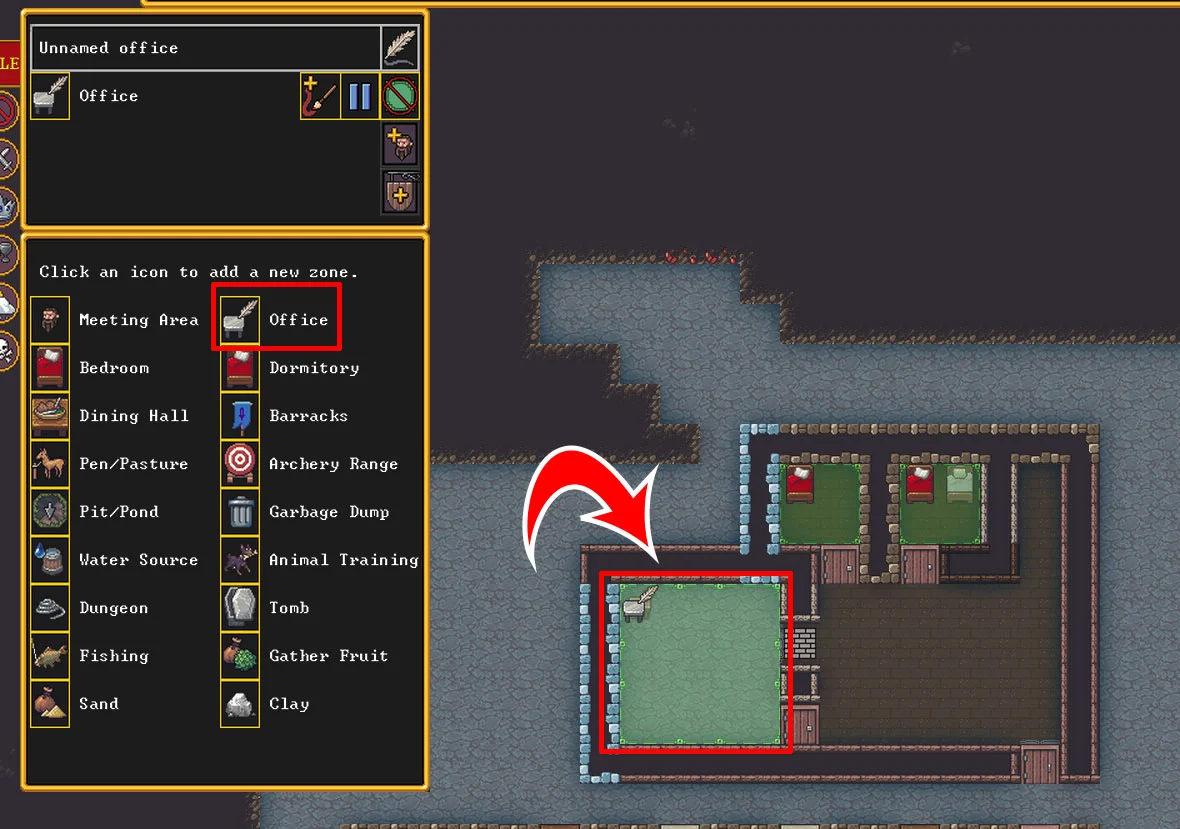
Assigning Work Orders
Now that the hard part is out of the way and you’ve set your Manager up in their office, you can start entering and assigning Work orders.
To assign work orders, follow these steps in Dwarf Fortress:
- Access the Work order screen (o).
- Click the Create a new work order icon.
- Select the Workshop from the left side of the screen.
- Choose the Work order on the right side of the screen.
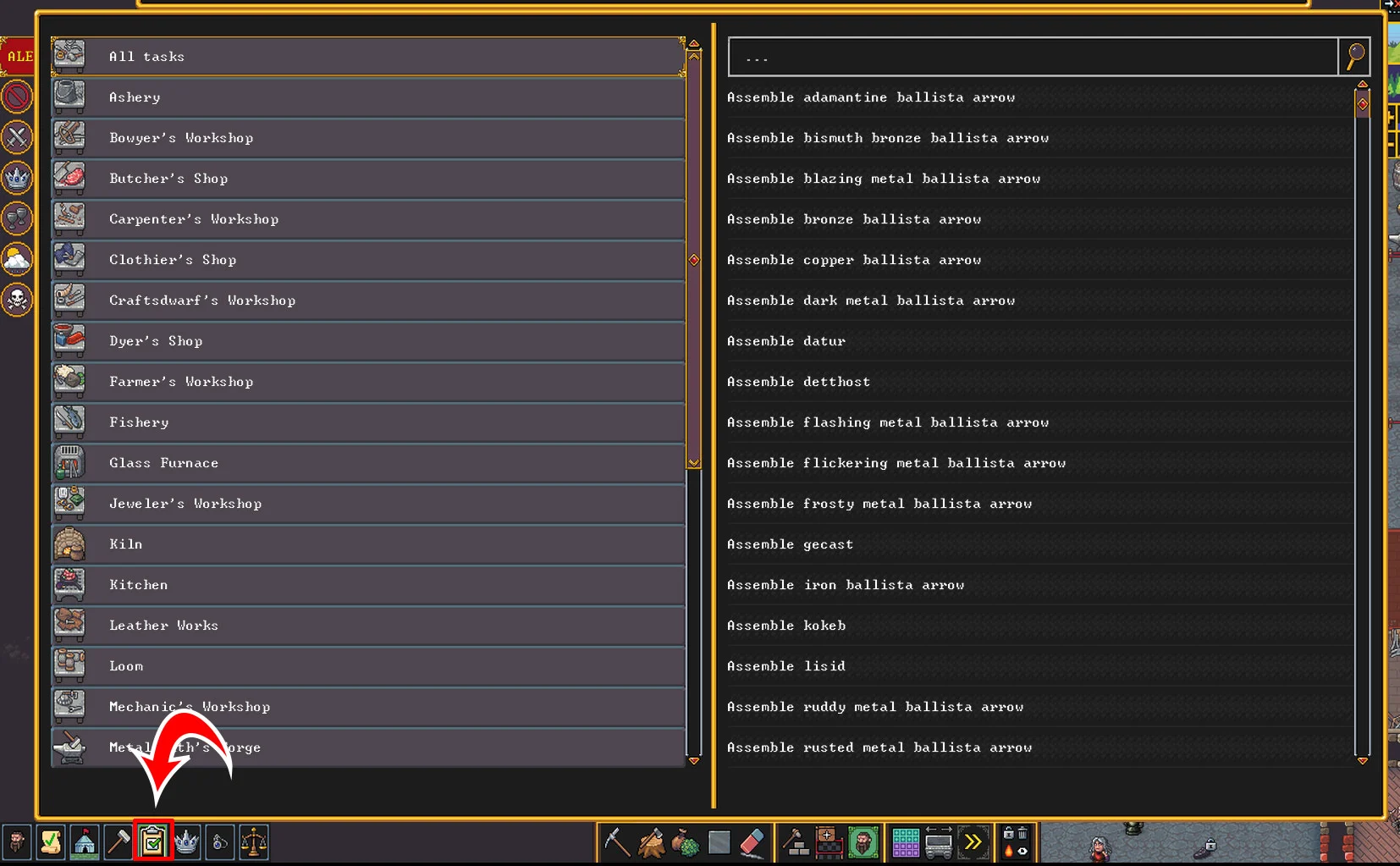
You can also select individual Workshops on the map, click the New Work Order icon, and input your Work Order from the individual Workshop menu. However, we highly recommend you get used to your using the Work order screen (o) instead because it is much more efficient, especially as your civilization grows.
Work Order Quantity and Priority
You can alter the item quantity produced in the Work order screen. In the Work Order screen, click the # icon to manually set the number of Work orders or hit the + or – signs to increase or decrease Work orders by 1 at a time.
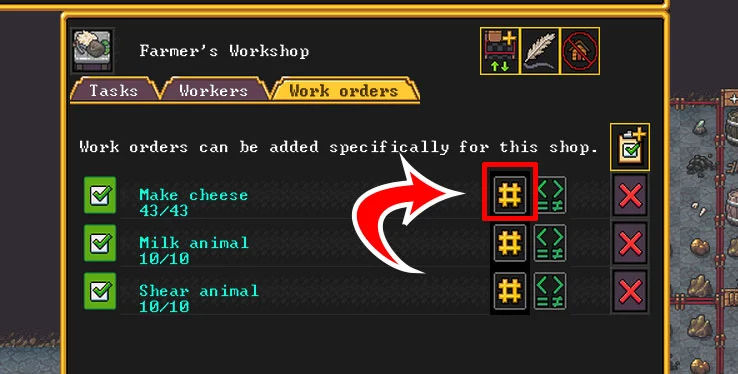
In the same way, you can increase or decrease the priority of certain Work orders. If you don’t have a lot of specific roles assigned, this will help to produce the goods you need now quicker, which can help with production holdups. Click the ⬆ and ⬇️ icons to adjust the priority of each Work order.
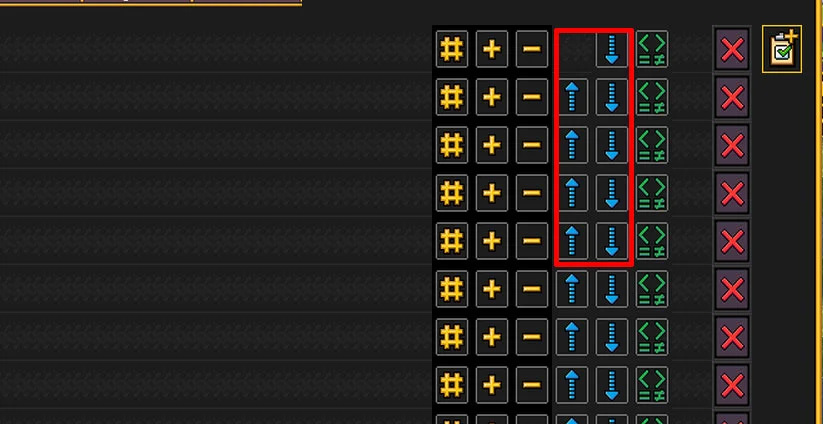
Work Order Conditions
The last thing to be aware of is Work order Conditions. These enable you to process or enable Work orders under a specific set of criteria. To access Work order conditions, select the < > icon in the Work orders screen. From here, you can:
- Select from a good range of pre-created Suggested conditions.
- Change the Frequency of the Work order.
- Add a Custom Condition you can modify.
- Make a Work order conditional based on the completion of another Work order.
The above options enable you to customize Work orders to cater to your specific production goals. This can enable you to create more complex production queues that are triggered when certain conditions are met.
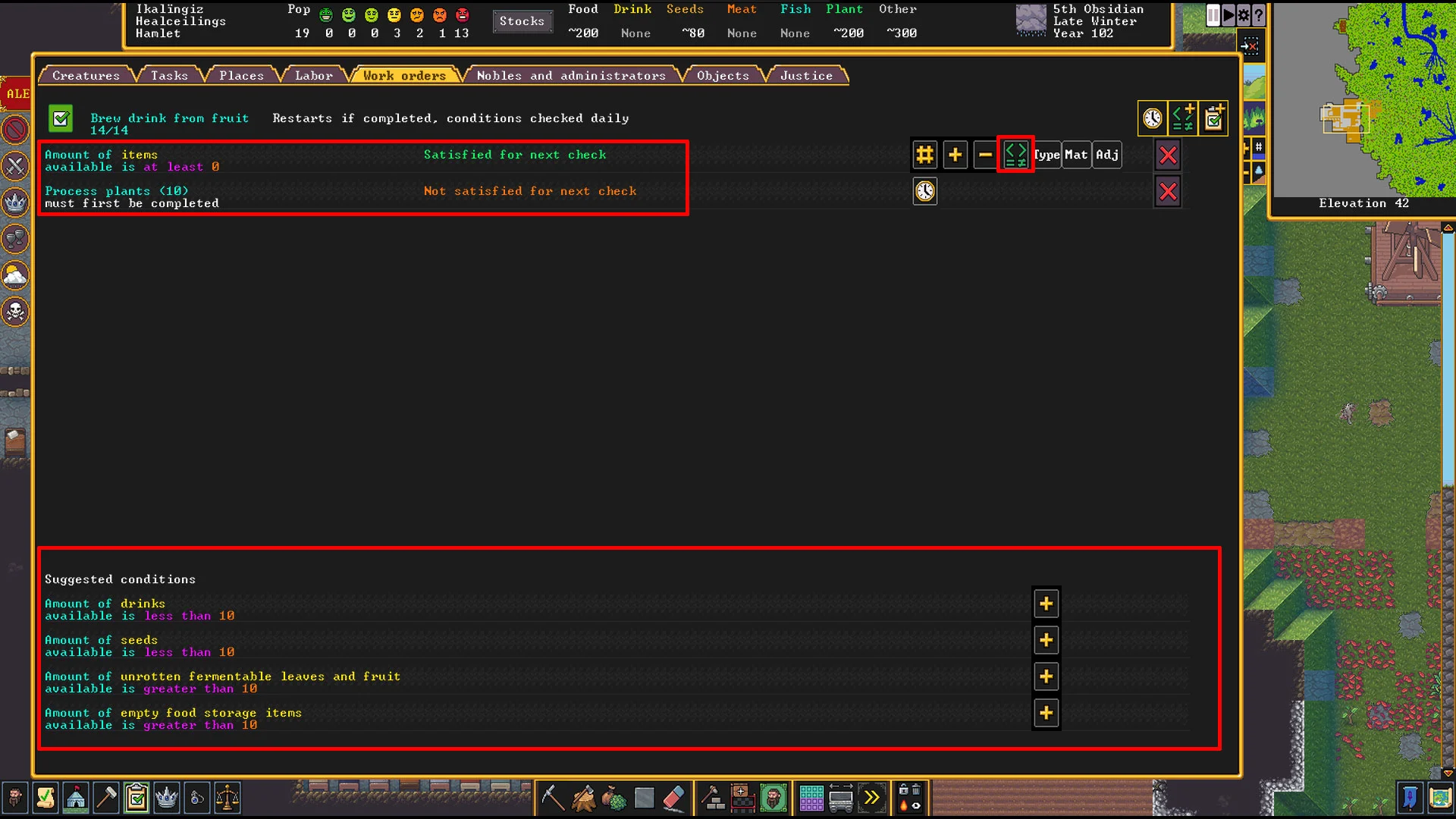
Experiment with the different conditions to increase the efficiency of your Fortress.
Work orders in Dwarf Fortress can feel very complex, but ultimately it gives the player the freedom to make very specific and minute changes to the production chain. This increases the Fortress’s automation and can pay off in the long run as a time saver.
Mastering Work orders can be especially beneficial for those who like to oversee every aspect of their Fortress and would rather not let the computer auto-select certain options.
Visit our Dwarf Fortress section to follow our guides through the Steam version.





