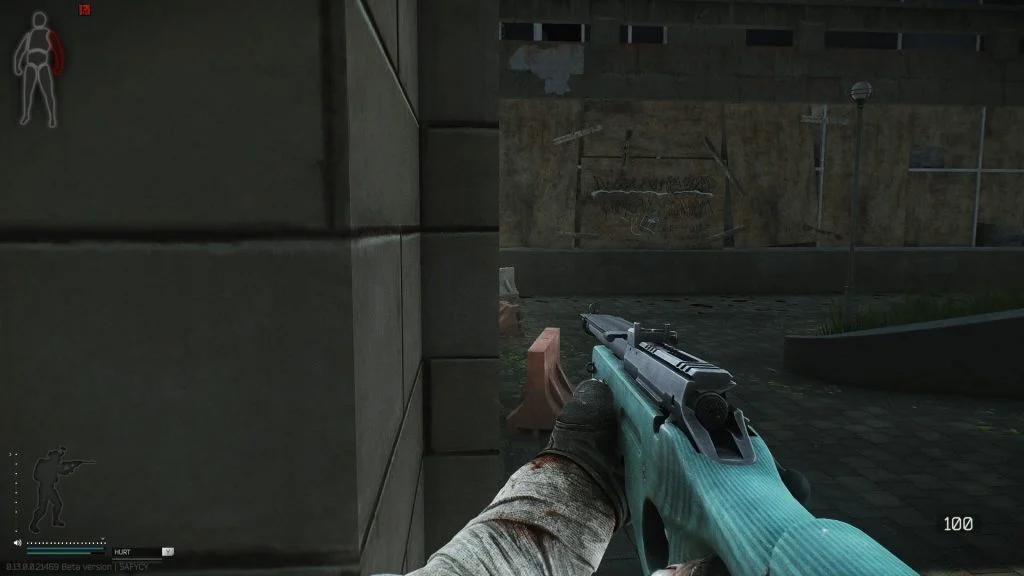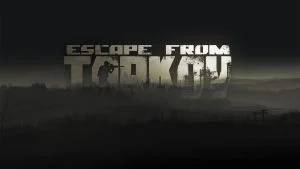If you’re just getting started in Escape from Tarkov, binding or hotkeying meds to your belt allows you to quickly apply heals on the battlefield.
Escape from Tarkov can feel complex, especially if you’ve just picked up the first-person extraction shooter. Eventually, however, things will start to become second nature to you, and the game will begin to get really fun. One aspect you’ll need to get used to if you hope to extract successfully is how to heal yourself. Regardless of whether you’re a PMC or Scav, knowing how to apply heals quickly will save your life.
How to Hotkey Meds in Escape from Tarkov
To set your meds to a hotkey in Escape from Tarkov, place the meds in your Tactical Rig, then hover over them and hit 4-10 on your keyboard to bind it to that number key. Alternatively, you can move your meds to your Tactical Rig, then move them to your Quick Use belt at the bottom of the screen.
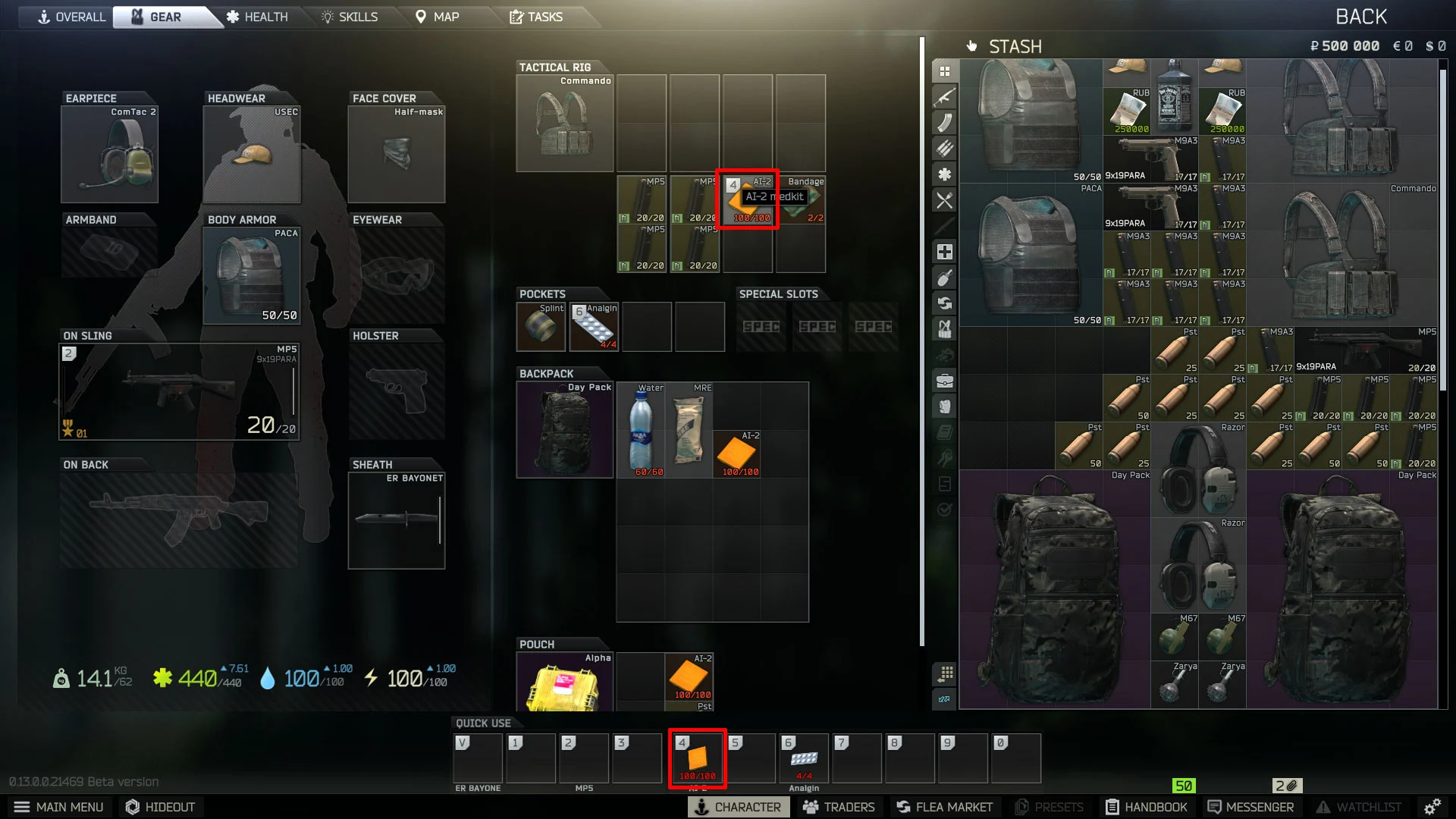
Meds can’t be bound if they are in your backpack or pouch; they can only be bound to a number key in your pockets or Tactical Rig.
And that’s really all you need to know about binding your meds to a hotkey in Escape from Tarkov. Really–it’s pretty simple. Once you understand where the meds have to be and think about it, it makes sense that you wouldn’t be able to quickly get meds out of your secured pouch or backpack in the heat of battle.
Meds in Escape from Tarkov can be used for a variety of things, like stopping heavy or light bleeding–but their most essential utility is keeping you alive.
For more guides like this, visit our Escape From Tarkov section and stay tuned for more coverage.