Minecraft Legends is finally available, and players who order the Deluxe Edition receive a few additional skins for their hero and mount. Redeeming the Deluxe Skin Pack DLC can be a little confusing simply because of how the menus are laid out. In this guide, we’ll show you how to get your Deluxe Edition skins in Minecraft Legends.
How to Get Minecraft Legends Deluxe Edition Items
Here’s how to claim the missing deluxe items in Minecraft Legends:
- Open Minecraft Legends
- Go to the Marketplace from the Main Menu
- Navigate to the Inventory tab
- Find and click on the items to claim them

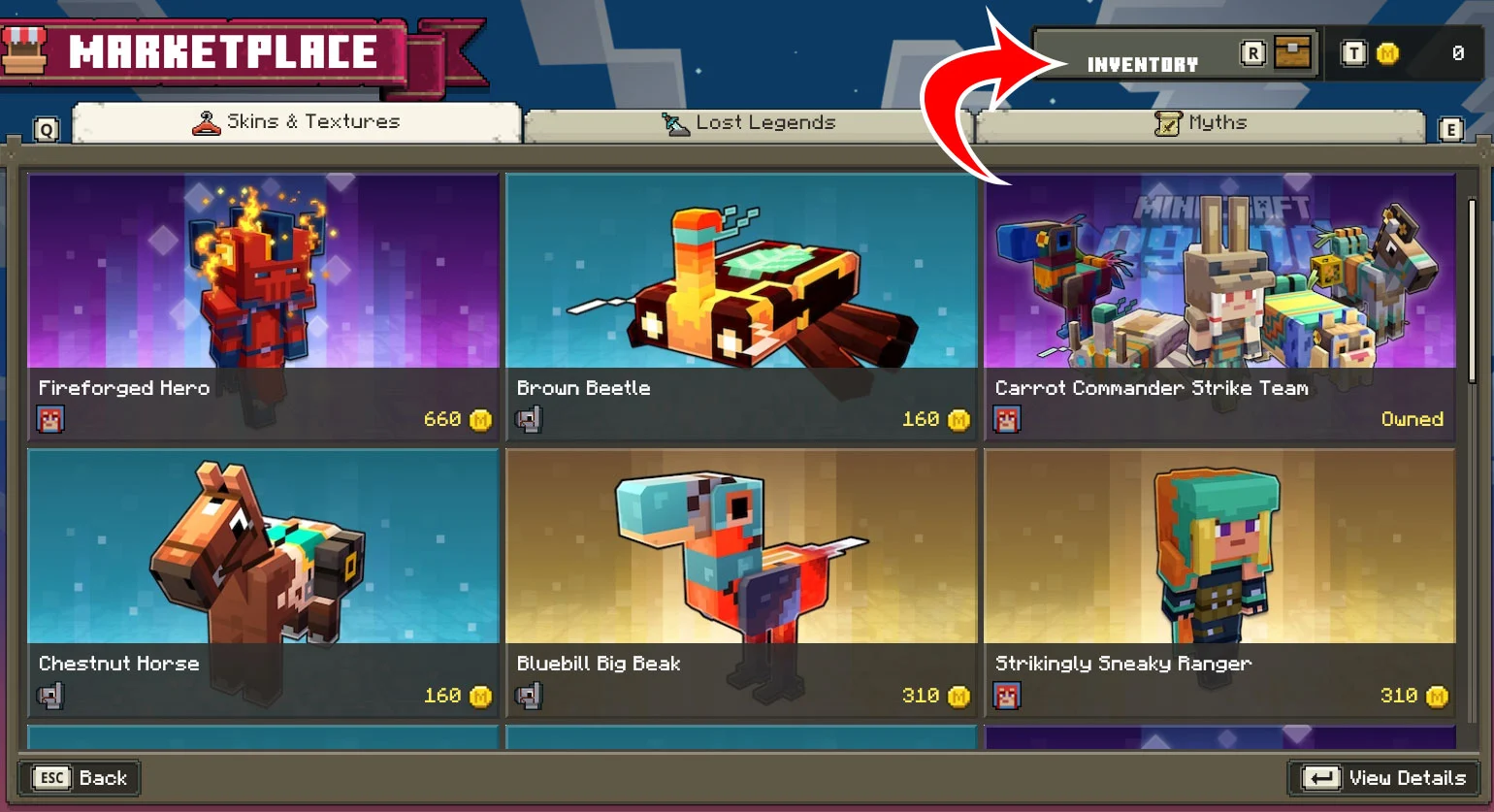
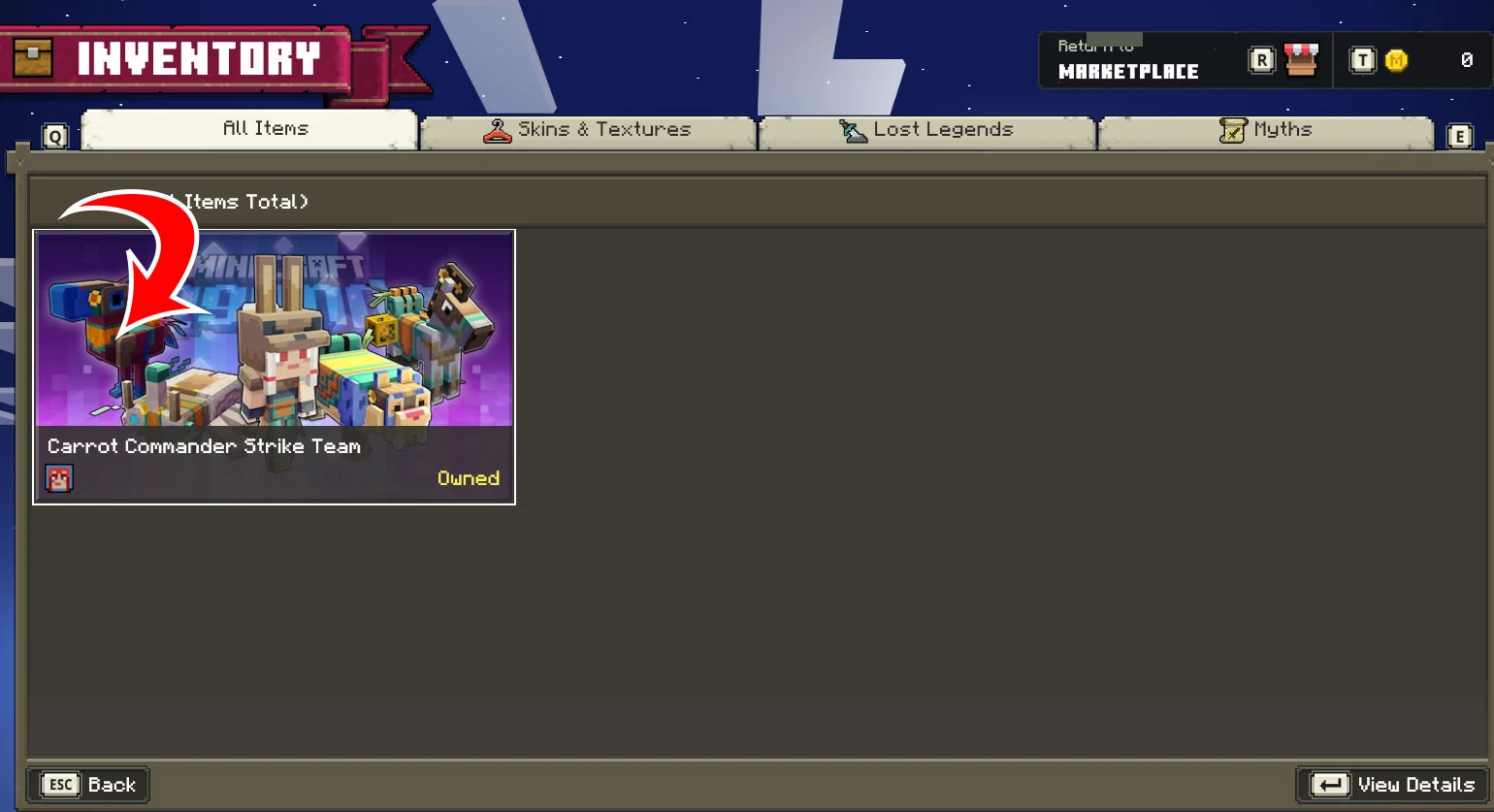
Once redeemed, you can change your Hero and Mount skins from the Heroes and Mounts screen, accessible by clicking on Switch Hero from the main menu.
It’s possible you do not see the Carrot Commander Strike Team in your inventory, and there could be a variety of reasons for it. First off, you need to own the Minecraft Legends Deluxe Edition and have it installed. The DLC is a separate download, so ensure it is installed on your PC or console before opening Minecraft Legends.
Minecraft Legends Deluxe Edition includes the Deluxe Skin Pack DLC, which features:
- One Hero Skin
- Four Mount Skins
- One Additional Mount Skin (when it becomes available)
If you aspire to become the best-dressed hero in Minecraft Legends, the Deluxe Edition is a great way to add some extra cosmetics to your inventory. Deck out your character and your steed in new threads. The items are purely cosmetic and will not impact your power or give you an advantage inside the game.
Check out our Minecraft Legends section for more guides and content.





