If you’re trying to build a larger Golem army in Minecraft Legends, you’ll need to increase your max mob cap.
Unlike the traditional Minecraft, in Minecraft Legends, players are meant to field giant armies of Golems, Creepers, and other units to defeat enemies and piglins across the map. When you start the game, however, you’ll be capped at either 20 in the campaign mode or 40 Golems in Versus, which isn’t that much. Luckily, you can increase your mob cap in Minecraft Legends fairly easily; you’ll just need the right tech.
How to Increase Mob Cap in Minecraft Legends
To increase your mob cap in Minecraft Legends, players must construct the Flames of Creation building in their songbook’s Improvements and Host Melodies tab. When you create the building, you’ll get more Flames, which increases the number of mobs you can spawn on the map. To get an even higher unit cap, construct a Large Flames of Creation, which will cost more resources.
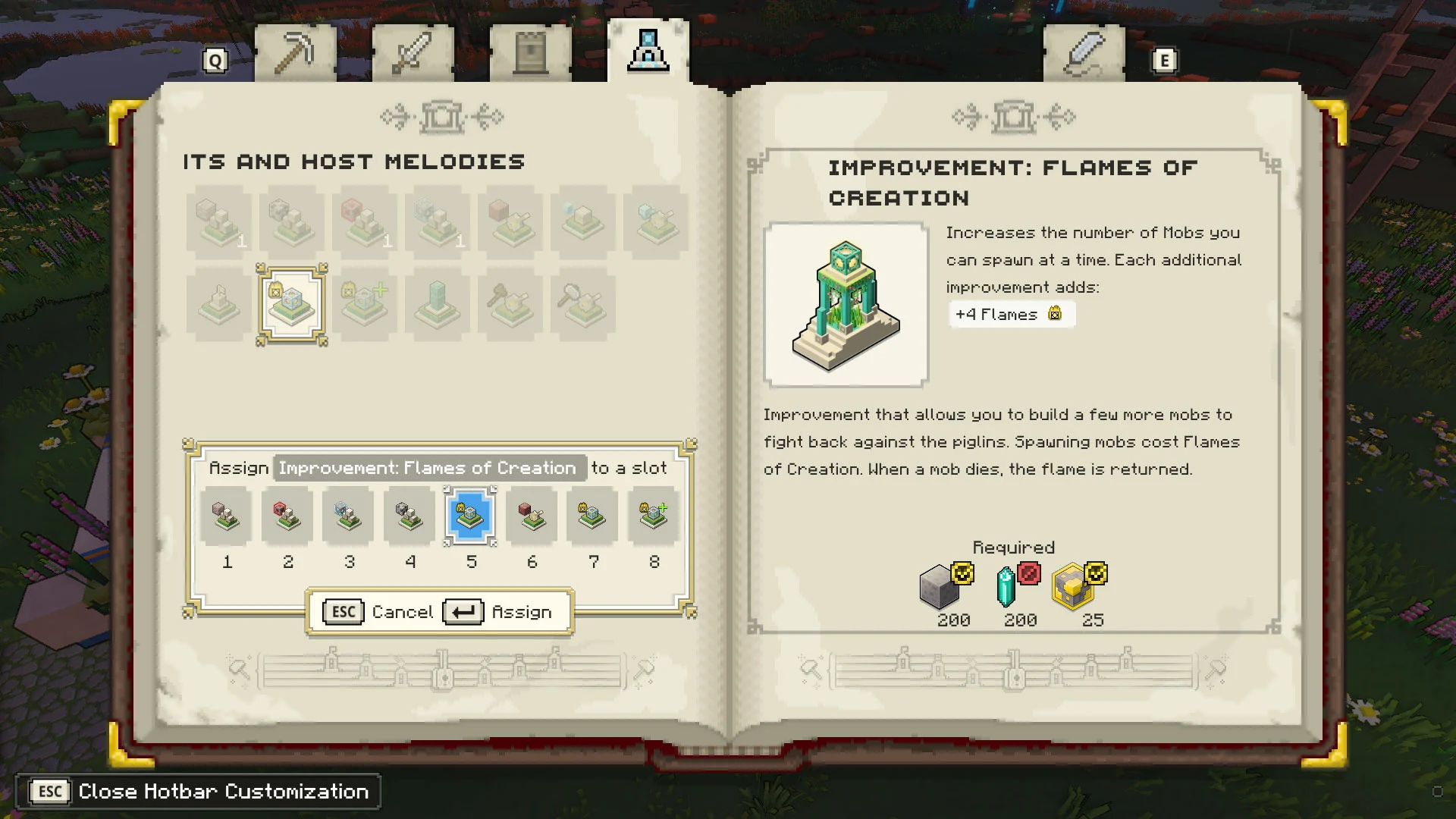

Before building the Flames of Creation, you’ll need to construct an Improvement Hub, then place the Flames of Creation next to it. In Campaign mode, Flames of Creation produces +4 Flames, while Large Flames of Creation will provide the player with +10 Flames.
In Versus mode, each Flames of Creation building will provide the player with a higher mob cap of +20 and costs fewer resources. Players can increase their cap to 100 units.

In the end, ensuring you have many units in Minecraft Legends will help you win the game. Usually, the players with more units faster can overwhelm the opposing force. This makes the Flames of Creation building one of the game’s most critical pieces of tech.
For more guides like this one, see our Minecraft Legends section.





