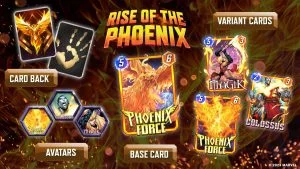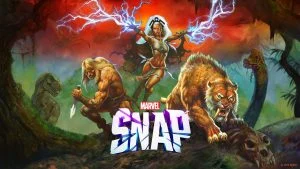Marvel Snap is a new deckbuilding card game, and it’s available on mobile devices as well as PC via Steam. Like all card battler deckbuilding games, you’ll probably want to theorycraft a deck and acquire the best cards for it. Here’s how to get more cards in Marvel Snap and the most efficient way to go about it.
How to Get More Cards in Marvel Snap
To get more cards in Marvel Snap, you need to increase your Collection Level. Your account’s Collection Level increases by upgrading your cards, which costs Credits and Boosters. Boosters are card-specific materials obtained by playing games, and players obtain Credits by completing daily missions.
The Collection Level is a progression system with rewards every few levels. Every time you upgrade a card, you will get a boost to your Collection Level, and every two to three tiers, you’ll unlock a random Mystery Card. The Mystery Card is pulled from a pool of possible cards based on your Collection Level. Specific cards are also obtained every few tiers in the Season Pass.
That’s generally how getting more cards works, but what’s the most efficient way to do it?
Fastest Way to Get More Cards in Marvel Snap
The fastest way to get more cards in Marvel Snap is by upgrading as many cards as possible to Uncommon. This is the most efficient because the upgrade from Common to Uncommon only costs 25 Credits and gives you +1 Collection Level. The next upgrade from Uncommon to Rare costs 100 Credits and gives you a +2 Collection Level.
It doesn’t take a math wizard to tell you that the jump from Uncommon to Rare gives you less bang for your buck. You’re spending four times as many credits to get only double the Collection Level. The subsequent rarities (Epic, Legendary, Ultra, and Infinity) are linear, so there are no more jumps after Uncommon to Rare.

Marvel Snap Upgrade Costs and Rewards
Here’s a breakdown of Marvel Snap’s Card upgrade costs and rewards:
| Rarity | Required Boosters | Required Credits | Collection Level Rewards |
| Common to Uncommon | 5 | 25 | 1 |
| Uncommon to Rare | 10 | 100 | 2 |
| Rare to Epic | 20 | 200 | 4 |
| Epic to Legendary | 30 | 300 | 6 |
| Legendary to Ultra | 40 | 400 | 8 |
| Ultra to Infinity | 50 | 500 | 10 |
FAQs
How do you see your Collection Level in Marvel Snap?
To see your collection level in Marvel Snap, go to the main tab and tap on the green number underneath your portrait. The Collection Level screen will open, allowing you to see your current Collection Level and browse through all the rewards.
For more guides and walkthroughs, check out our Marvel Snap Section.