Stray is a mostly linear game with minimal open-world exploration. That said, the game will set you up in various scenarios where you must figure out how to escape. One of the first of these puzzles you’ll encounter is at the beginning of the game, where there’s a large spinning metal fan you need to get through to progress. If you’re stuck, here’s how to stop the fan from spinning in Stray so you can walk through the opening.
How to Stop the Fan From Spinning in Stray
To stop the fan from spinning, you need to place a metal bucket inside the fan. The bucket will stop the blades from spinning, allowing you to freely walk through the opening to progress to the next area. Where’s the bucket, you ask?
The metal bucket is found down in the area you jumped up from–head back down, and you should see the bucket in front of the rusty metal pipes. You can press the interact key (“Q” on PC) to pick up the bucket. Your cat will pick it up in its mouth, allowing you to carry it back to the fan.
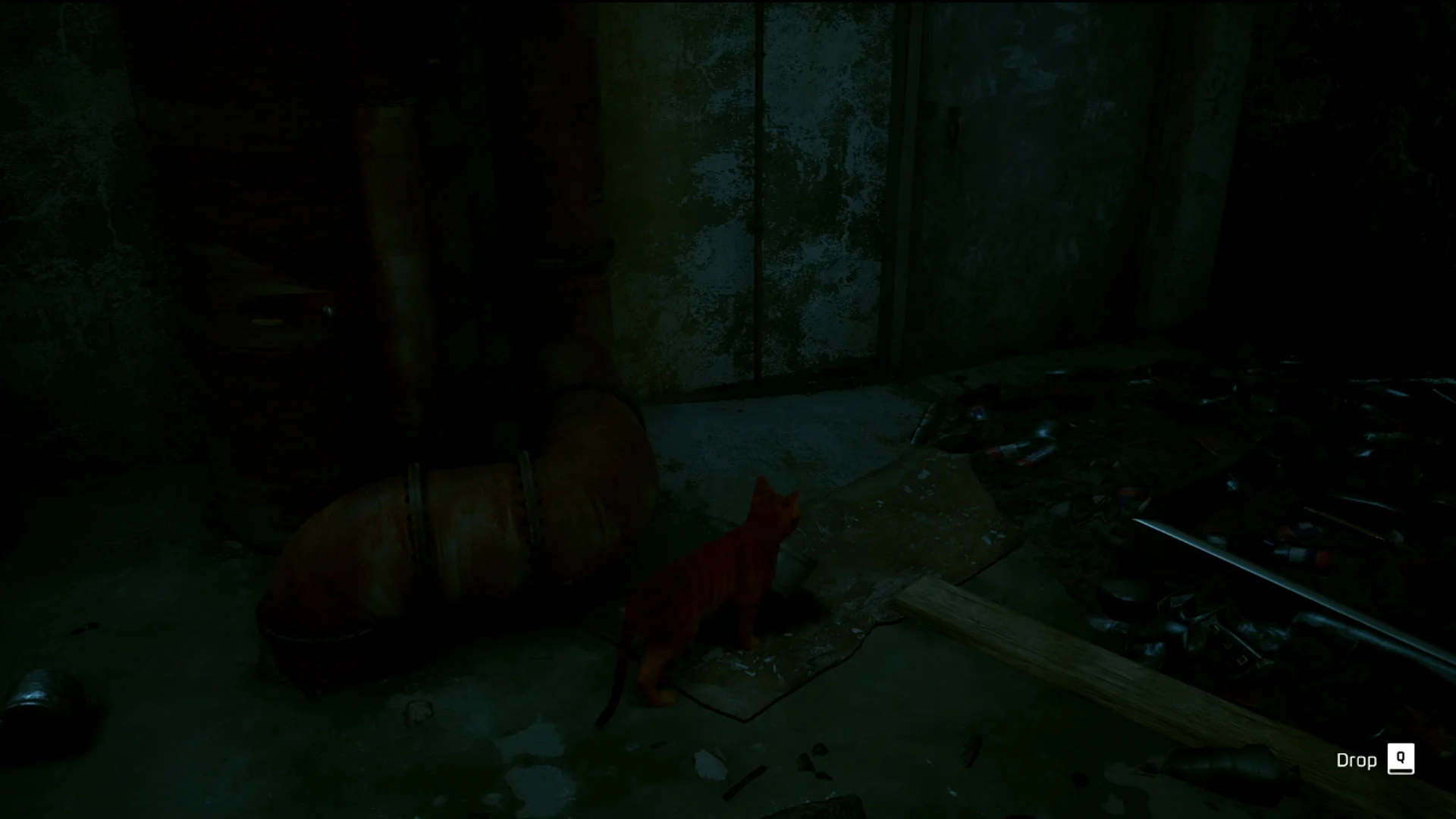
Jump back up the way you came down, and make your way to the spinning fan. When in front of the fan, press the interact key again to drop the bucket in the fan blades, which will jam it up. You can then freely walk through the opening into the next area.
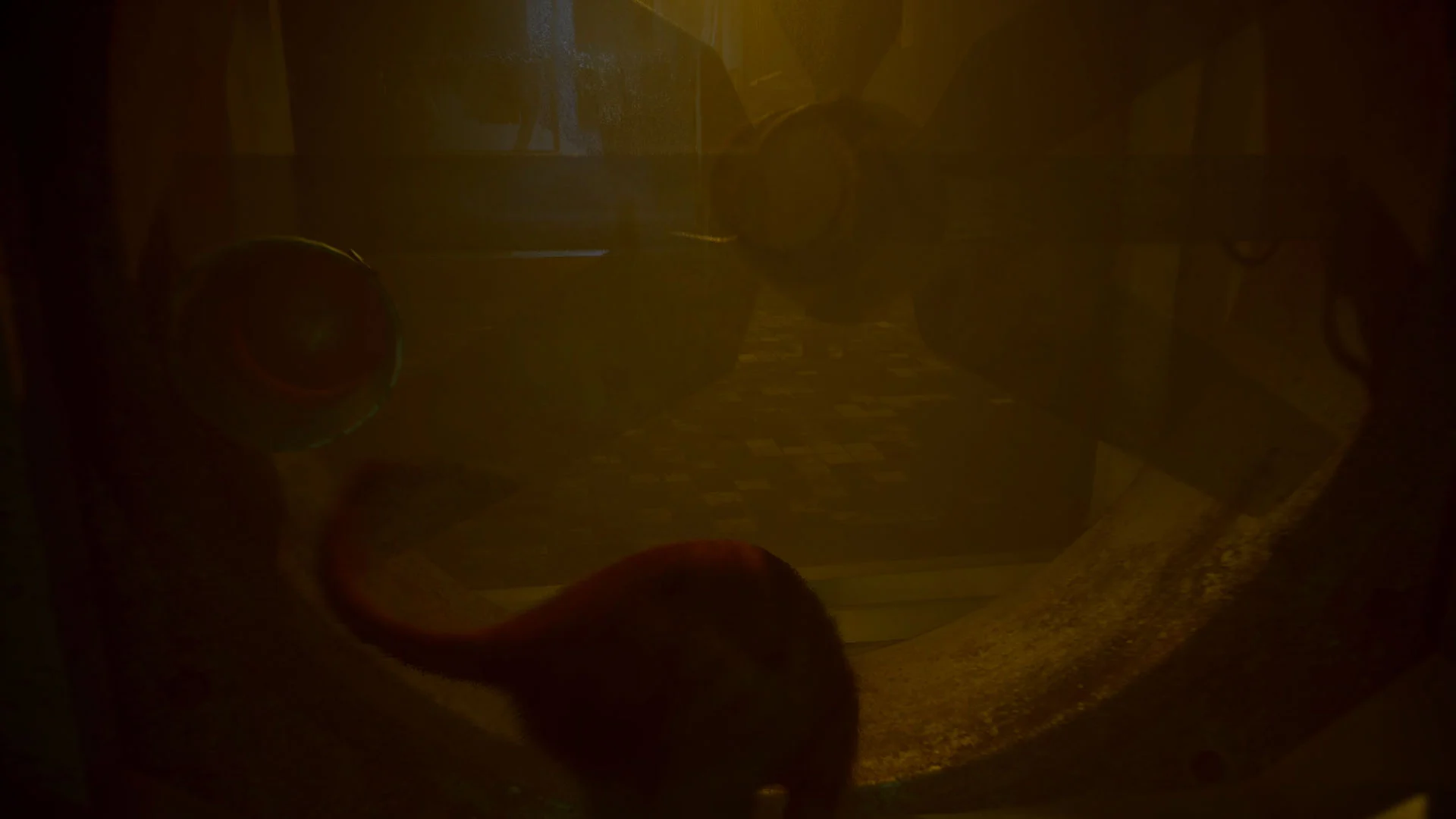
Easy peasy, as long as you know where to find the bucket. Hopefully, this guide on how to stop the fan from spinning in Stray will help anyone having difficulties figuring out what to do in this first puzzle.
For more Stray guides, check out our website’s Stray section for additional walkthroughs and content.




