If you keep hearing the narrator’s voice in Minecraft Legends and want to learn how to turn it off, this quick guide will show you how.
As games appeal to a wider audience, more titles include accessibility features for people. Minecraft Legends is one of these games and does it right off the bat with an option to turn on text-to-speech. If you didn’t toggle it off at the start of the game, you might not be very pleased to hear it all the time, so we created this short guide to show you exactly how to turn off the narrator in Minecraft Legends.
How to Turn Off Narrator in Minecraft Legends
To turn off the narrator in Minecraft Legends, go to Settings>Accessibility>Text to speech and toggle the option off. Once you do this, you will no longer hear the narrator in the game.
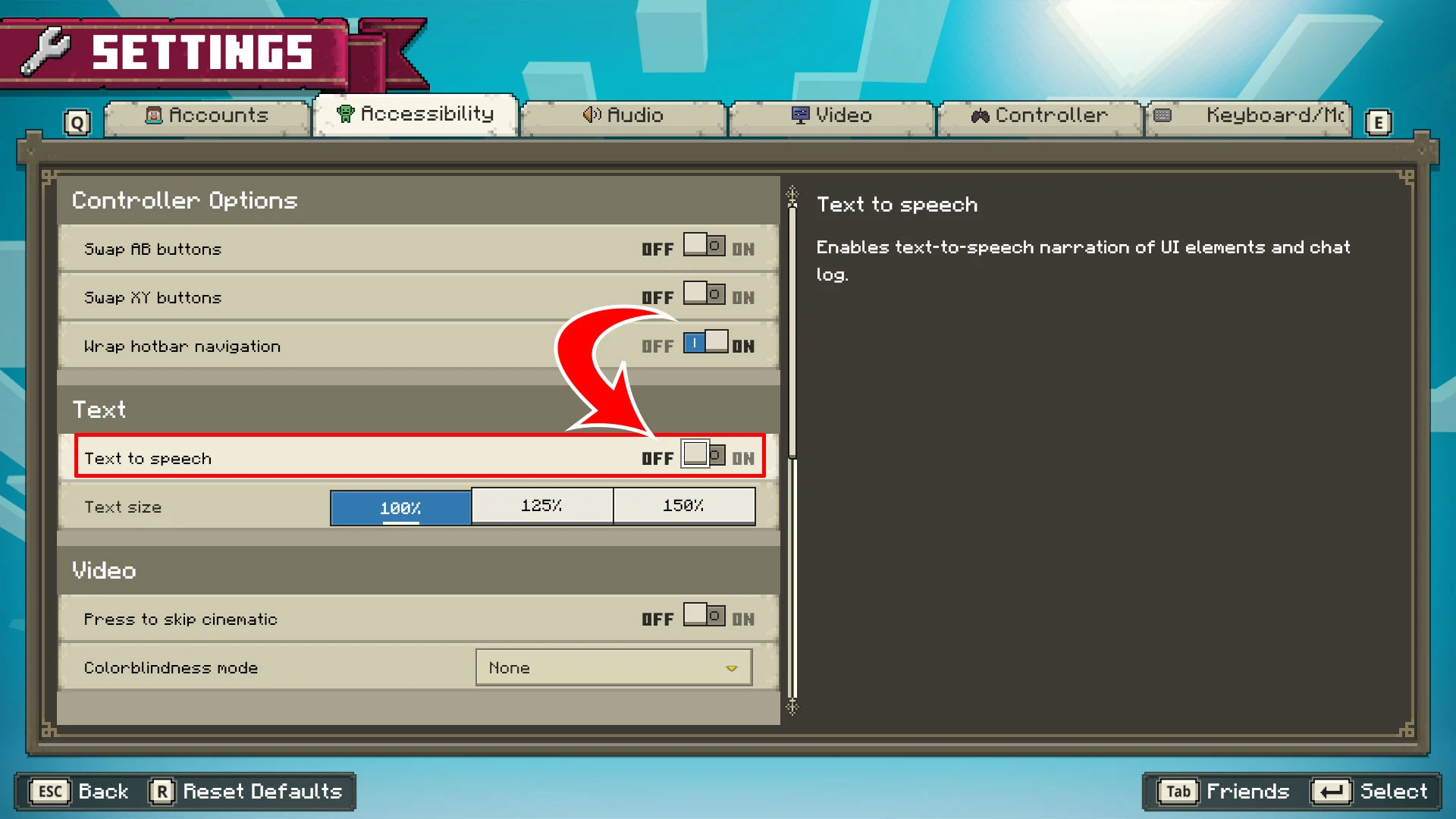
In addition to being able to toggle Text to speech on and off, Minecraft Legends also gives a host of other options to the player, like increasing the text size and colorblindness mode. Having this flexibility enables a larger group of folks to enjoy the game and face off against other players in Versus mode.
Now that you know how to turn off the text-to-speech narrator in the game, you can continue through your journey and appreciate the great voice acting in the game.
For more guides like this one, don’t forget to investigate our Minecraft Legends section.





