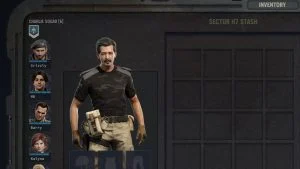Jagged Alliance 3, the turn-based strategy game just released, is a tough experience. The game takes a bit to get into, but it’s a ton of fun once you do. Since the game is so hard, keeping all your party member’s HP up will be important. One of the more curious game mechanics is healing. Since the game doesn’t hold your hand, you might wonder how to do it. Here’s how to heal in Jagged Alliance 3.
How to Heal in Jagged Alliance 3
To heal in Jagged Alliance 3, use the Bandage ability in combat or right-click your squad in SAT View, select Operations, and click Treat Wounds. The bandage ability will be available to characters that can heal and have the healing supplies. When recruiting, you can find medic-specific mercenaries by looking for the Red Cross icon under their portrait.
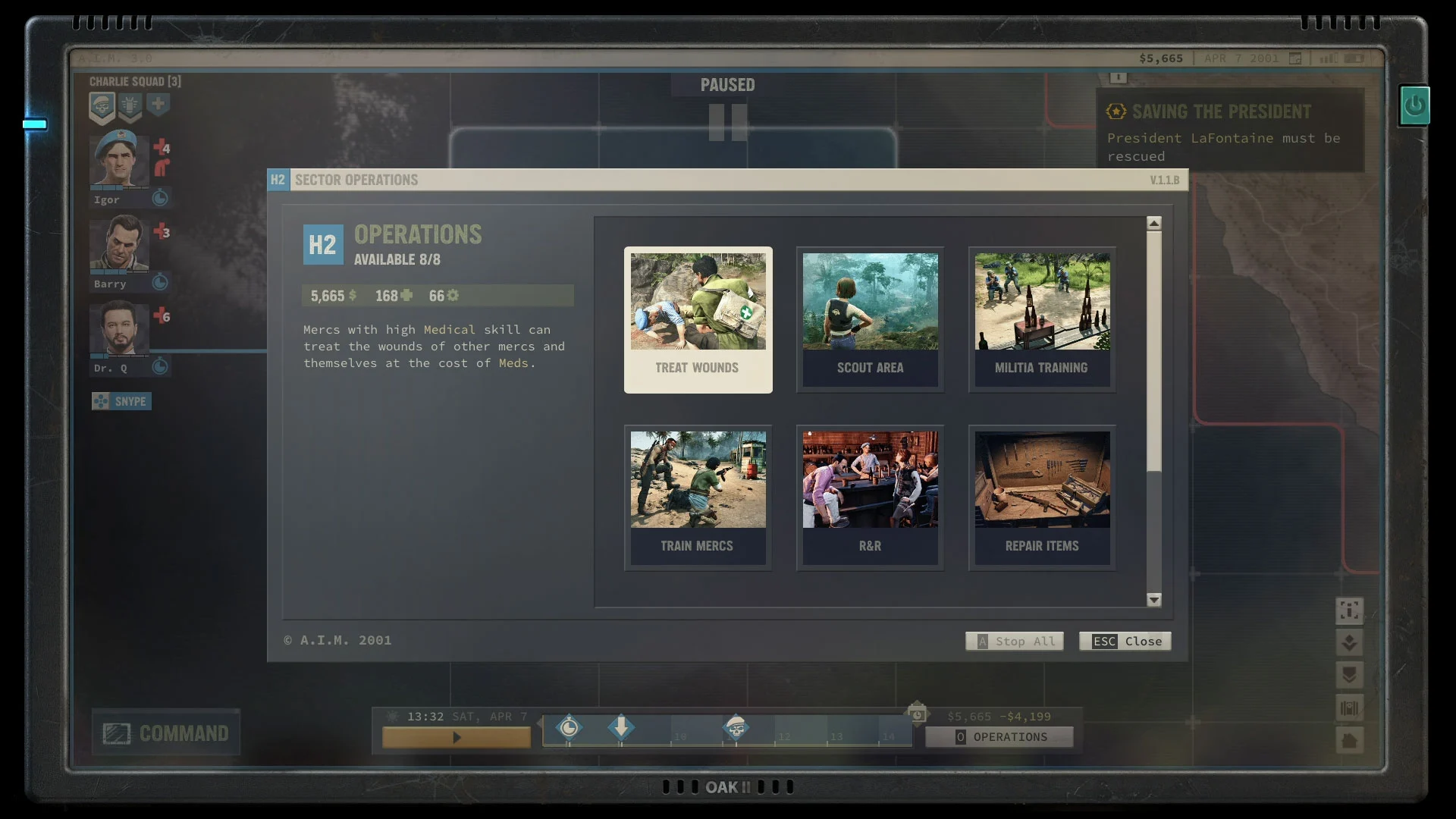
From here, you’ll need to select a medic or healer in your Doctor slot and fill in the Patient slots with your injured mercenaries. Once everything is set up, hit Start, and your squad will slowly replenish their health over time. Hit the yellow arrow button on the bottom of the screen in SAT View if your squad isn’t healing or time has paused.
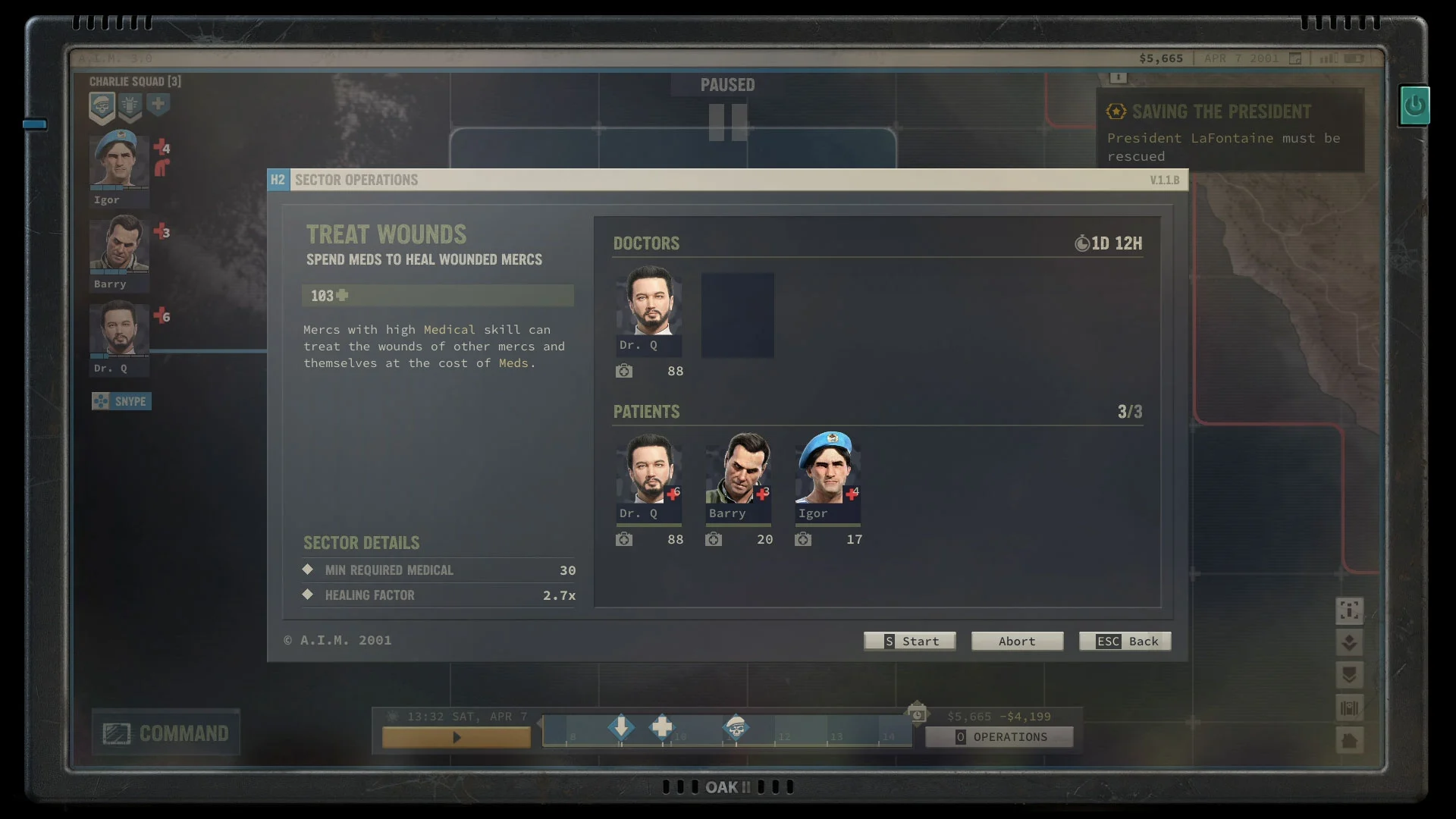
Different characters will have different healing stats, with some more capable of healing. For example, Dr. Q has 88 healing, enabling him to heal your allies much faster.
While you’re engaged in combat in Jagged Alliance 3, it may be impossible for you to completely replenish a character’s health. While you can bandage their wounds with medics, it will only stop the damage over time from bleeding and heal some of their health. The only way to replenish your team’s health is from the Operations screen in the SAT View.
For more guides on the game, visit our Jagged Alliance 3 section.