Marauders has limited inventory space, so you must loot things wisely and organize your equipment. It’s easy to overburden your inventory with useless junk, unstacked items, and poor sorting. One of the easiest ways to sort things efficiently is by rotating them so you can arrange everything in your bags better. In this guide, we’ll show you how to rotate items in your inventory in Marauders.
During raids, you’ll often find yourself running low on bag space. To better-fit things in your inventory, you might want to rotate them to fit into your pockets or a jammed backpack. Doing this will allow you to loot more things during a raid and stay more organized.
How to Rotate Items in Marauders
To rotate items in your inventory in Marauders, left-click on an item and press the “R” key on your keyboard. The item will rotate, switching the dimensions and allowing you to sort your inventory and organize your loot.
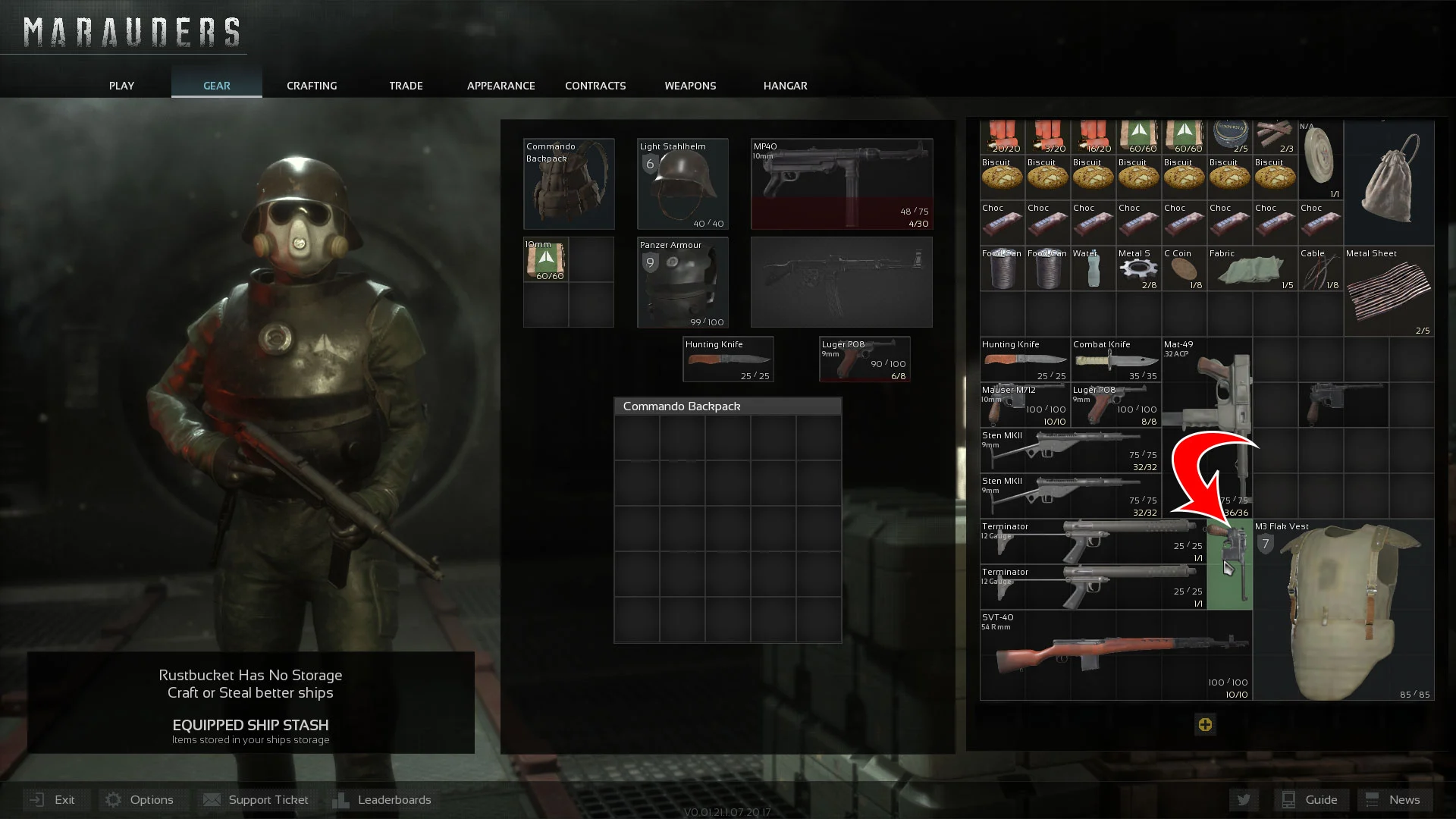
Let’s take a look at an example. We have an M712 in our inventory and want to make it vertical, so it fits next to our other weapons. Left-click the item, drag it, and press “R” to rotate it before placing it. Now it fits perfectly in the 1×2 slot.
You cannot rotate square items (1×1, 2×2, 3×3, 4×4), so square item portraits won’t rotate at all if you press “R.”
Next time you’re running low on space, remember to organize everything better by rotating and stacking items to make your raids more efficient. Good luck out there!
Wishlist Marauders on Steam.
For more walkthroughs and guides, check out our website’s Marauders section.





