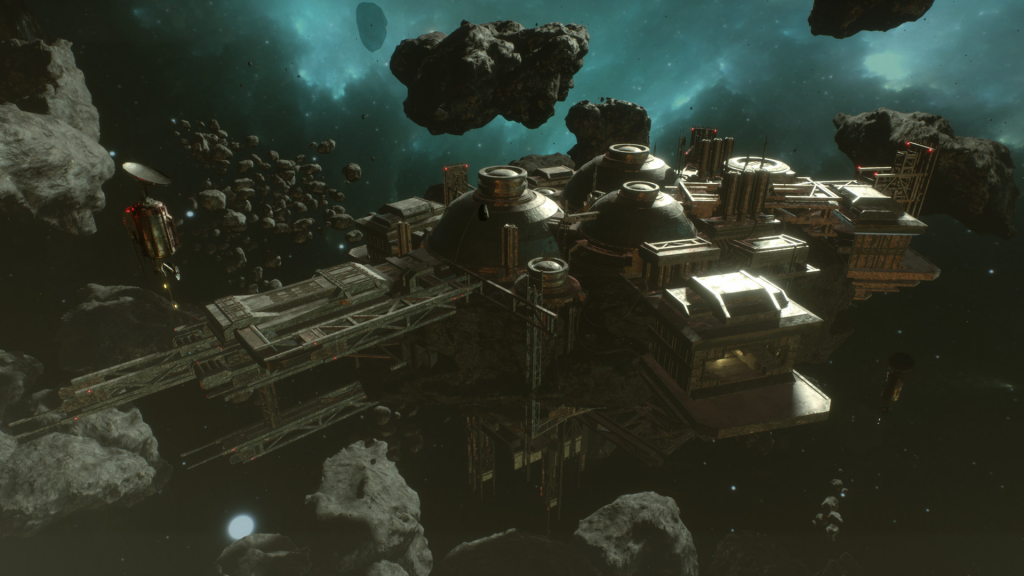Marauders is a hardcore sci-fi survival game, often compared to Escape From Tarkov. In the game, your inventory space is limited, so you’ll want to consider what you bring during a raid and what you loot during a run. You will likely encounter a scenario where you must split items, such as ammo or materials. In this guide, we’ll explain how to split stacks of items in Marauders.
How to Split Stacks in Marauders
To split stacks of items in Marauders:
- Left-click and drag a stack of items to an empty inventory slot.
- Press and hold the CTRL key and release left-click.
- Select the number of items you want in the new stack.
- Click on the Split button.
To split items in Marauders, you simply need to drag the item to an empty slot and then press and hold the CTRL key on your keyboard while placing the items. A window will pop up with a slider where you can select how many items you want in the new stack.

If you’re having trouble, make sure you’re not pressing the CTRL key until after you start dragging the item by left-clicking it. You’ll be unable to drag an item around if you’re holding the CTRL key before clicking on an item.
You can see how many items can stack on one another by checking the bottom right of the item icon. Most ammo, for example, can stack to 60, except shotgun ammo which holds 20 a stack. Medical supplies typically cannot stack, nor can bags, weapons, or armor.
Stacking items can save inventory space, so remember to sort and combine everything to open up space for more items. When an item is stacked, like ammo, you may want to split it to save some for another run in case you die in-game.
For more walkthroughs and guides, check out our website’s Marauders section.