The new open-world survival game, Smalland: Survive the Wilds, has many different items and loot players can pick up in the game world. If you’re tired of spamming the F key, here’s how to auto pickup loot in the game.
Most games have some form of loot nowadays. Whether it’s an ARPG or even an FPS, getting cool items via drops is a mechanic all gamers love, even if it’s just subconscious. However, continually having to spam a key to pick up what you want probably isn’t most people’s idea of fun.
How to Auto Pickup Loot in Smalland: Survive the Wilds
In Smalland, there is no auto-pickup loot function, but players can pick up large quantities of loot on the ground all at once by hitting and holding the F key. This mechanic is a neat little trick that will help you vacuum up your loot and farm for resources faster.

How to Farm for Resources Fast in Smalland
If it takes a long time to farm resources, you can use this small trick to save time. To farm for resources quickly, find a location where a variety of loot spawns, then set it as your Checkpoint. If you’re not sure how to do that, refer to our guide on How to Claim a Great Tree in Smalland.
Go out, then farm around. Use the press-and-hold F key technique to suck up a lot of loot at once. It’s faster to cut down plants first, then suck up all the loot in the area to save time, rather than cutting, looting, cutting, looting. More than 1 tree or plant can be hit by standing in the right spot. Once you’ve got enough materials, exit back to the menu screen, then reload your world. Here’s a great location for a variety of resources, and that’s right next to a Great Tree.
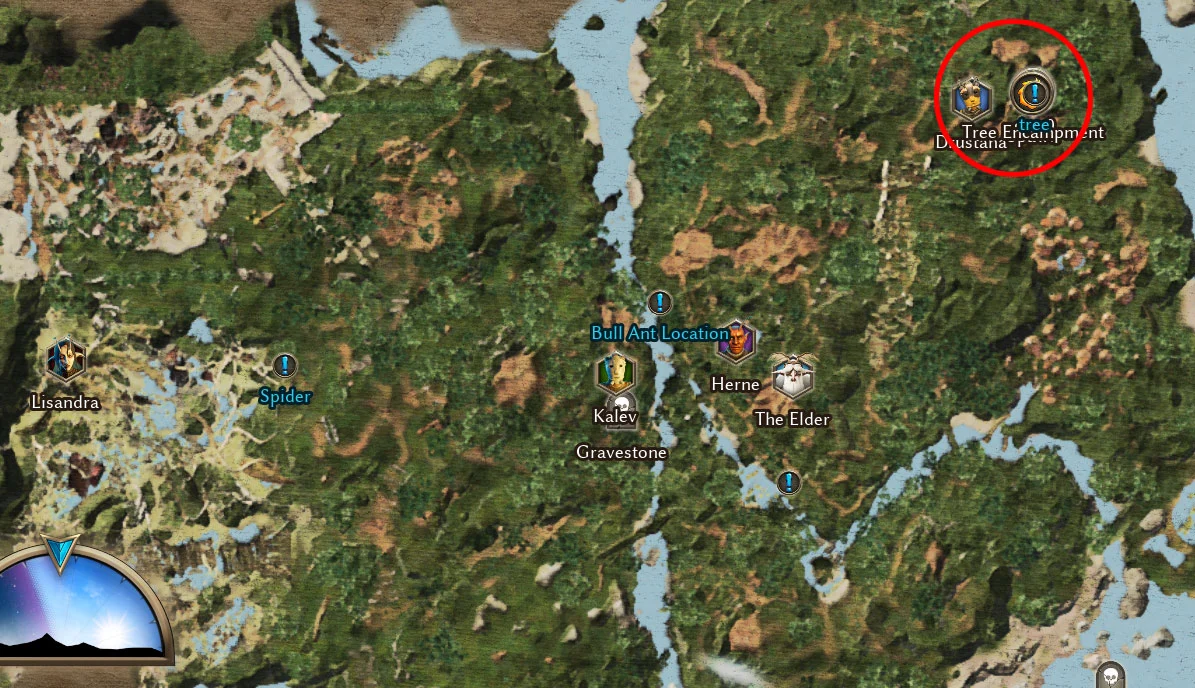
You’ll spawn back at your base, where you can sleep, then all of the materials will respawn and you can rinse and repeat to accumulate a ton of materials for crafting.
For more guides on the game, visit our Smalland Section.





