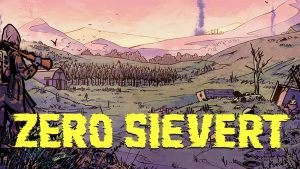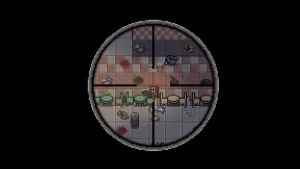If you’ve dropped down into the overhead pixel extraction game, Zero Sievert, you already know looting is the name of the game. However, if you’re competent, there’s a good chance you’ve probably run out of inventory space in a raid already. After all, all those guns and supplies aren’t lightweight. Luckily, Zero Sievert makes increasing inventory capacity easy via its backpack system.
Increasing Inventory Capacity in Zero Sievert
To increase your inventory capacity in Zero Sievert, equip a backpack with a higher carrying weight. You can purchase new backpacks from vendors in the game, like the Green Army and Crimson Corporation vendors.
Backpacks in Zero Sievert come with a stat called Weight, which indicates how much you can carry. Backpacks will also affect your movement speed and ergonomics depending on the type of bag.
To see all the backpacks in Zero Sievert, see below.
Backpacks in Zero Sievert
You can purchase Backpacks from the Barman in the starting bunker, Green Army, and the Crimson Corporation Vendors.
Here’s a list of the backpacks in Zero Sievert:
| Backpack Name | Carrying Weight | Movement Speed | Ergonomic | Cost | Vendor |
| Backpack 1 | 11 KG | 0% | 0% | 5,000 | Barman |
| RTV Backpack | 10 KG | 10% | 15% | 7,500 | Barman |
| RTV-000 Backpack | 12 KG | 7% | 18% | 13,000 | Barman |
| SZX-100 Backpack | 18 KG | -10% | -10% | 15,000 | Barman |
| ZX0P-500 Backpack | 15 KG | 12% | 20%% | 13,000 | Barman |
| School Bag | 9 KG | 0% | 0% | 3,500 | Barman |
| Military Standard Backpack | 19KG | 5% | -5% | 20,000 | Green Army Vendor |
| Military High Capacity Backpack | 37KG | -15% | -25% | 55,000 | Crimson Corporation Vendor |
As you’ve probably noticed, Backpacks aren’t cheap, so you’ll need to grind, loot, and complete missions until you can afford an upgrade.
Once you get a better backpack, you’ll be able to stay out in the raid for a longer time, which should increase the amount you can take back each time.
Hopefully, this straightforward guide helped you in your game. For more guides, see our Guides Section.