Struggling with how to Transfer the Marker to the Loading Bay as part of the Cargo Crane mission in the new Dead Space Remake?
As you get deeper into the Dead Space Remake, parts of the game will become ever more challenging. One of the more confusing sections involves “Engaging the Cargo Crane” and “Transfer the Marker to the Loading Bay” objectives, but it’s okay–because this guide will show you exactly what you need to do.
How to Transfer the Marker to the Loading Bay in Chapter 11
Use your Locator to find your way to the Loading Bay. Once there, head left on the scaffolding and activate the crane arm at the console. Defeat any Necromorphs in the area first, then make your way to the center bridge. Tendrils/tentacles will spawn from the floor, which you’ll need to destroy by targeting the yellow pustules on them.
Activate the bridge at the console, and the crane will begin to move, only to get caught up in the tentacles again. You’ll need to destroy the four yellow bumps fully destroy them so the Marker can transfer to the Loading bay.
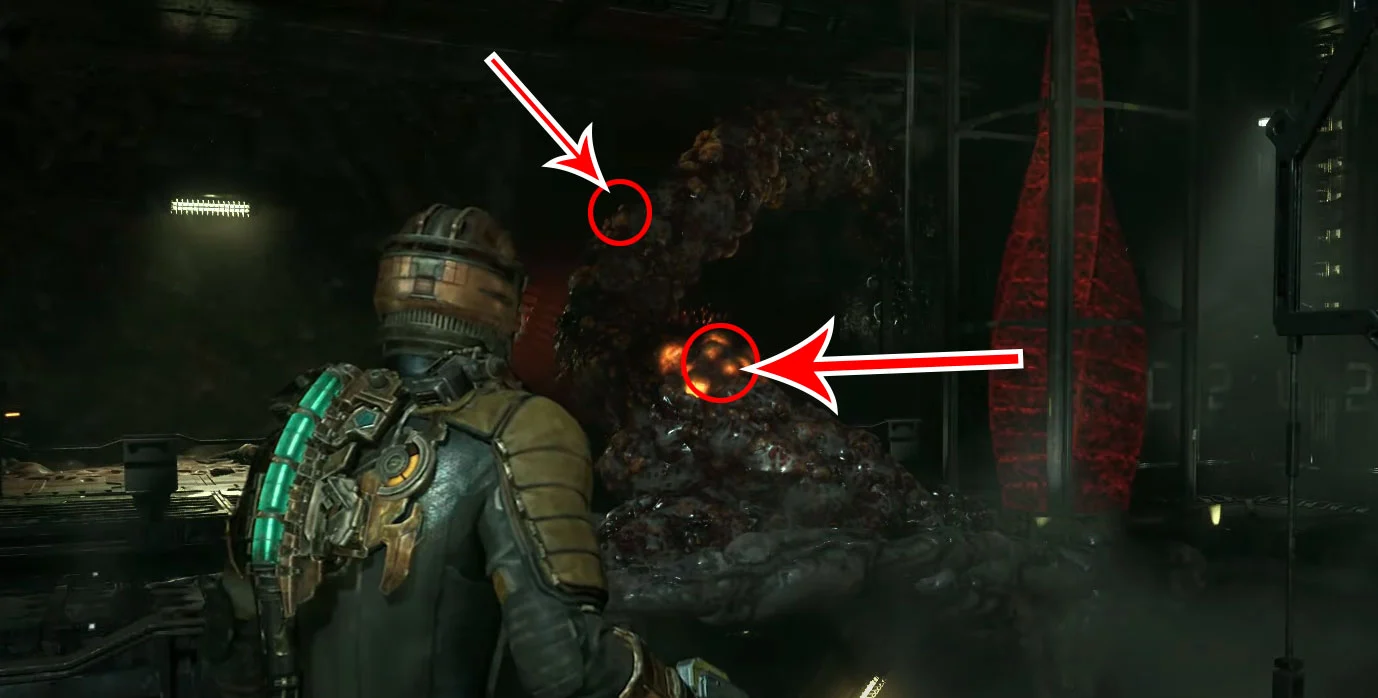


Some of the pustules are on the other side of the tendril, so you’ll need to walk further down the scaffold to get the right angle to pop them. Once all four pustules are popped, defeat the remaining Necromorphs, and interact with the console on the bridge one last time. Once you’ve done this, you can move on from this mission objective and complete Chapter 11.
More Dead Space Remake Guides: How to Inject Wheezers in Chapter 6 | How to Plant SOS Beacon in Chapter 7 | Find the Captain’s Body in Chapter 2 | How to Activate the Centrifuge in Chapter 3 | How to Fix the Comms Array in Chapter 8





