The first major puzzle you’ll encounter in Stray is at the flat. It’s one of the early game areas you’ll make your way to and one of the puzzles that may confuse you. In this puzzle, you’ll have to gain access to a computer lab and locate some switches required to turn on a computer. Here’s how to find all the switches and power on the computer in Stray at The Flat location.
First, when you enter The Flat, you’ll find yourself in a bedroom. Make your way through the beaded curtains into the kitchen or living room area. You should see a desk with a computer on it. Hop onto the desk, and walk around on the keyboard–typical cat behavior. You’ll see a message that says, “NEED HELP…” Keep walking all over the keyboard until you get a message that says, “ENTER THE DOOR. TURN ON. FIND A BODY.” That’s where we’ll begin this guide.
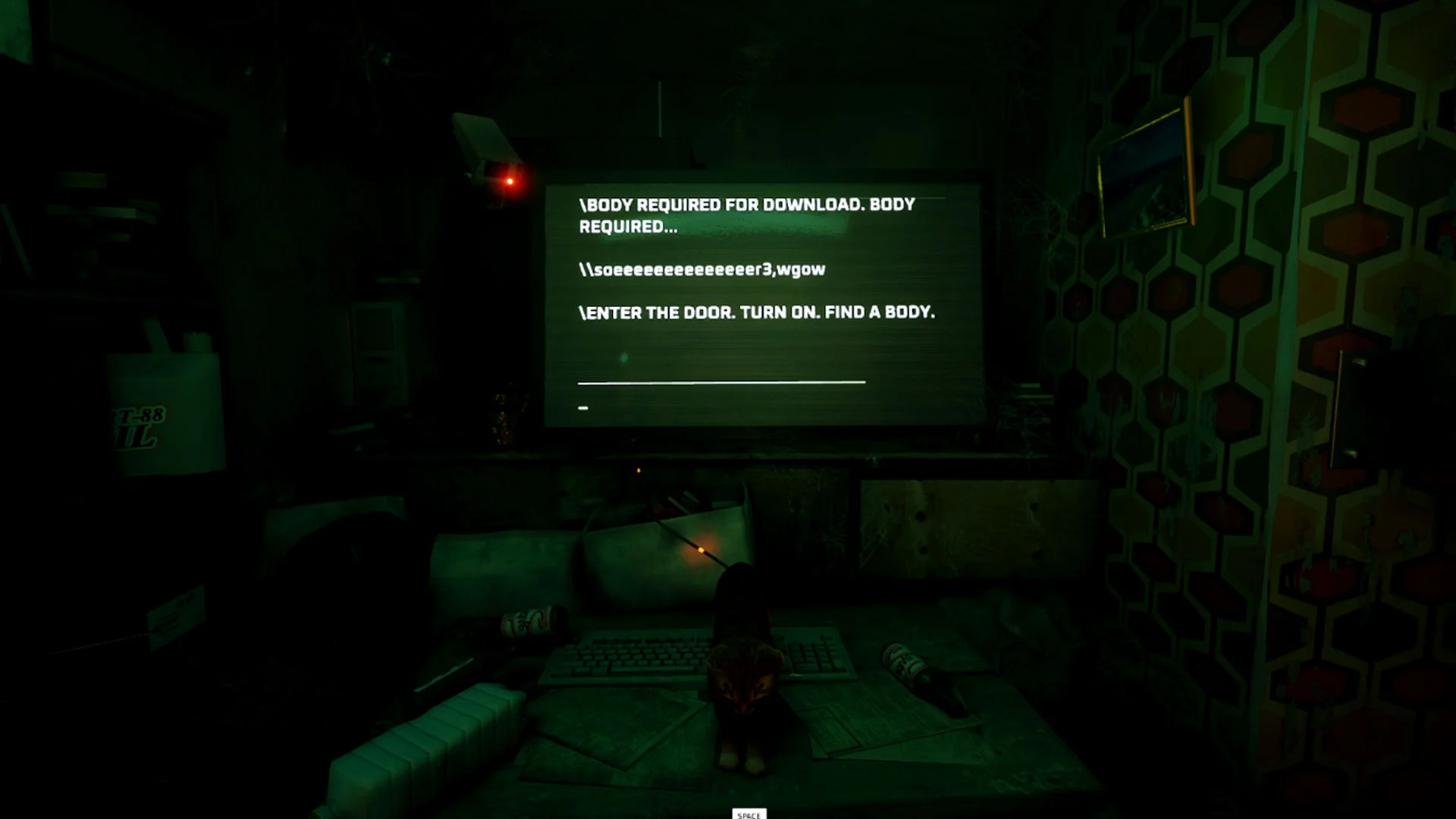
How to Power on the Computer in Stray
We will need to find four power switches or batteries to power the computer. These switches go inside the battery slots located underneath the main computer system.

First Battery Location
Look for a large lever you can interact with and jump on it. It will activate a computer on rails that will change positions. The first switch or battery is on the actual computer attached to the metal rails. Interact with it, and bring it over to the large computer terminal. Insert it into the first battery slot.

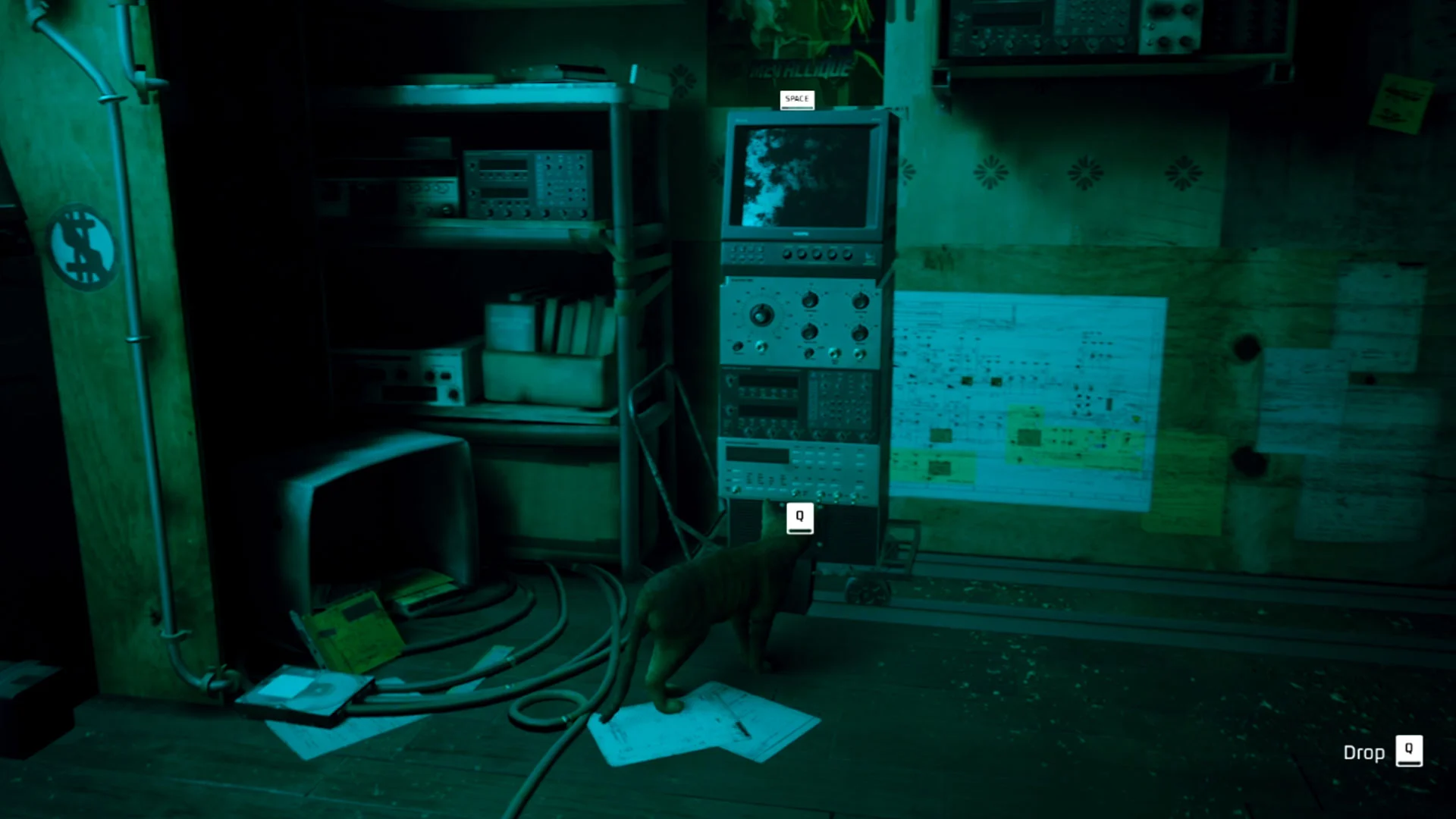
Second Battery Location
Next, go back to the computer on rails, and hop on top of it. You can make your way to a wooden cabinet (above the poster) and find another switch or battery up there. Grab it, and insert it into the central computer bank again.

Third Battery Location
Next, you should see a small computer terminal area in the middle of the room that’s powered up. Hop up on the table, and yank the battery out. You should see a marker designating where the battery is located. Place this one in the next slot at the main computer terminal.

Fourth Battery Location
Lastly, find the tall wooden stool in front of the bookshelves. Jump onto the stool, and then jump onto the bookshelf. There’s another battery on top of the bookshelf. Pick it up, and then insert it into the final slot of the main computer bank.
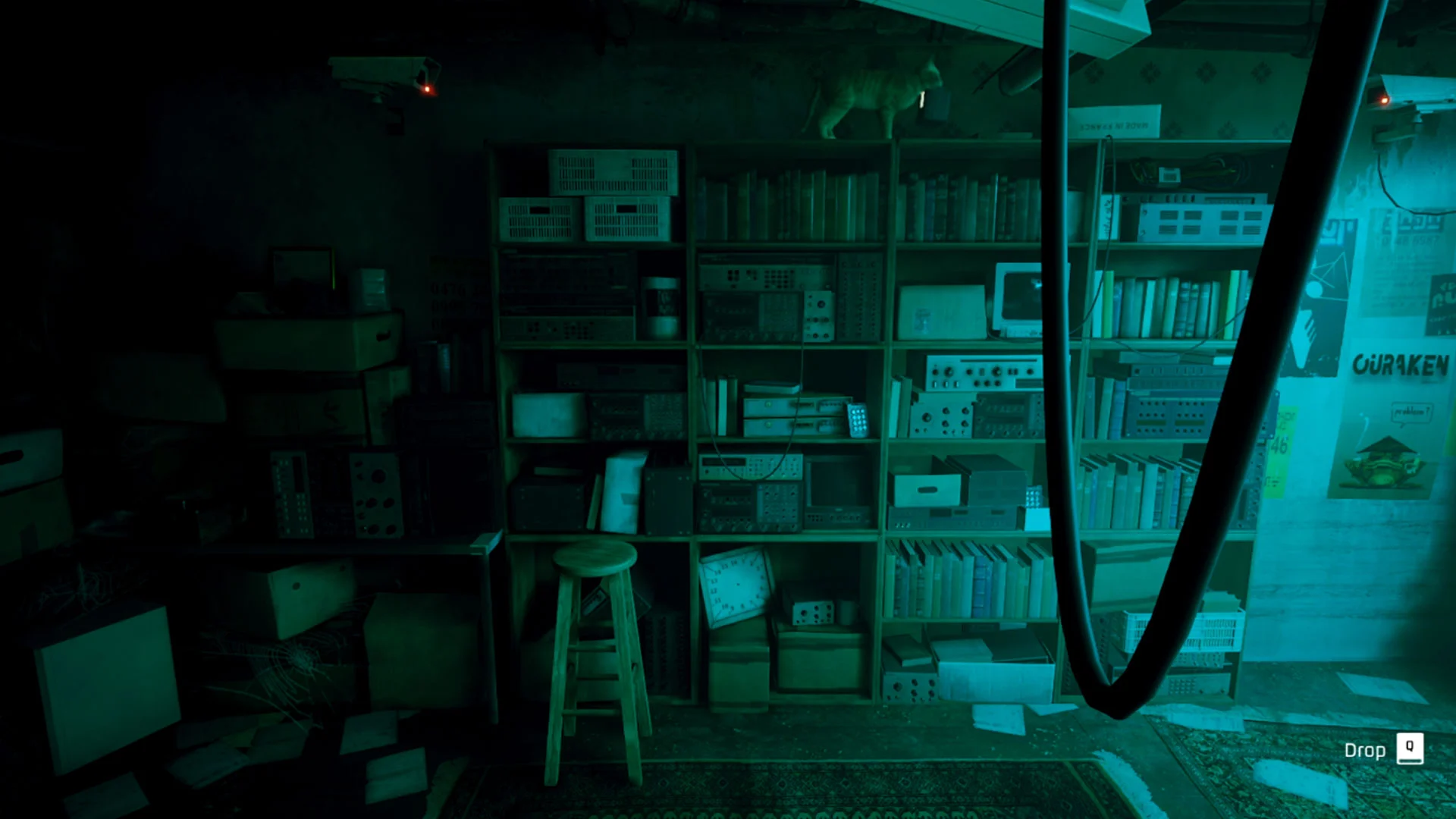
After putting all four batteries into the computer, a hidden door will reveal itself. Enter the room and climb on top of the body. Climb your way over to the left side of the room, and there will be a box you can knock off the stack of boxes. Doing so causes something to fall onto the ground. This is our good buddy B-12, so go ahead and drop down and pick it up.
Go back into the computer lab room where you just powered up the computer. Place the object inside the area designated by the arrows on the monitors. That will activate a cutscene and bring B-12 back to life.

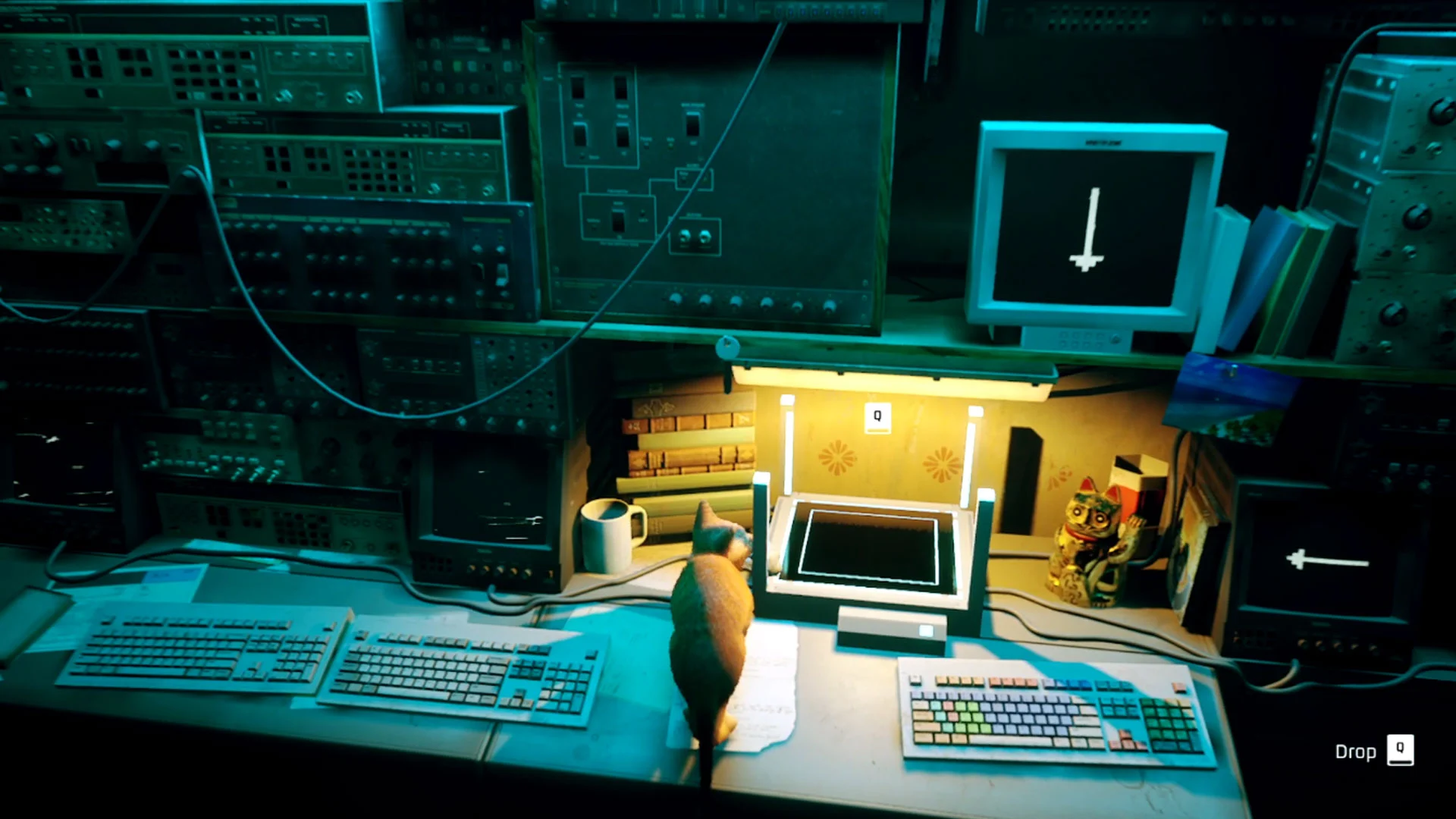
That’s everything you need to know for this part. Go back out into the living room area, and interact with the keypad on the wall. B-12 will explain some things, and then it’s on to the next part.
The next part involves finding a code. Refer to our guide on the Stray Digicode if you’re having trouble finding where it’s written.
For more Stray guides, check out our website’s Stray section for additional walkthroughs and content.




