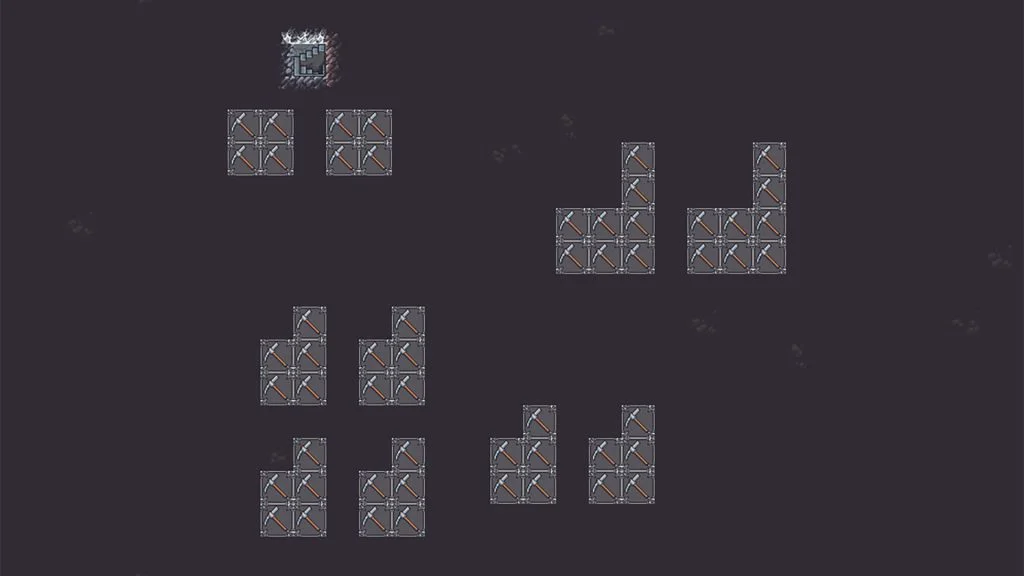If you’re tired of tediously selecting each square in Dwarf Fortress and wish you could copy and paste mining instructions, macros are here to help you.
As you level up your game in Dwarf Fortress and more migrants start moving in, it can become increasingly hard to keep up with production. Chances are, you’ll need to pause the game at times to construct rooms for all of your new Dwarven citizens. Luckily, there is a trick in the game that you can use to quickly duplicate rooms in the game.
It took me a long time to figure this out, but the secret is well-known among older players from the ASCII version of the game. Here’s how you can use macros to build rooms quickly.
Contents:
- Dwarf Fortress: How to Use Macros to Build Rooms Quickly
- Enabling and Using Keyboard Cursor
- Using the Record and Play Functions
- Macros Save Time
Dwarf Fortress: How to Use Macros to Build Rooms Quickly
To use macros in Dwarf Fortress, enable Keyboard Cursor in the Game Settings, and then use the Record (Ctrl+R) and Play (Ctrl+P) features to copy and paste the Mining instruction.
If you’re still unsure, see the step-by-step instructions below.
Step 1: Enabling and Using Keyboard Cursor
The Keyboard Cursor option enables you to create mining or zone instructions with your keyboard only. Macros are not implemented for the mouse, so you’ll need to carve your rooms out with your keyboard.
To enable Keyboard Cursor in Dwarf Fortress:
- Hit Esc.
- Click Settings.
- Select the Game tab.
- Scroll down and switch the option next to Keyboard cursor enabled to Yes.
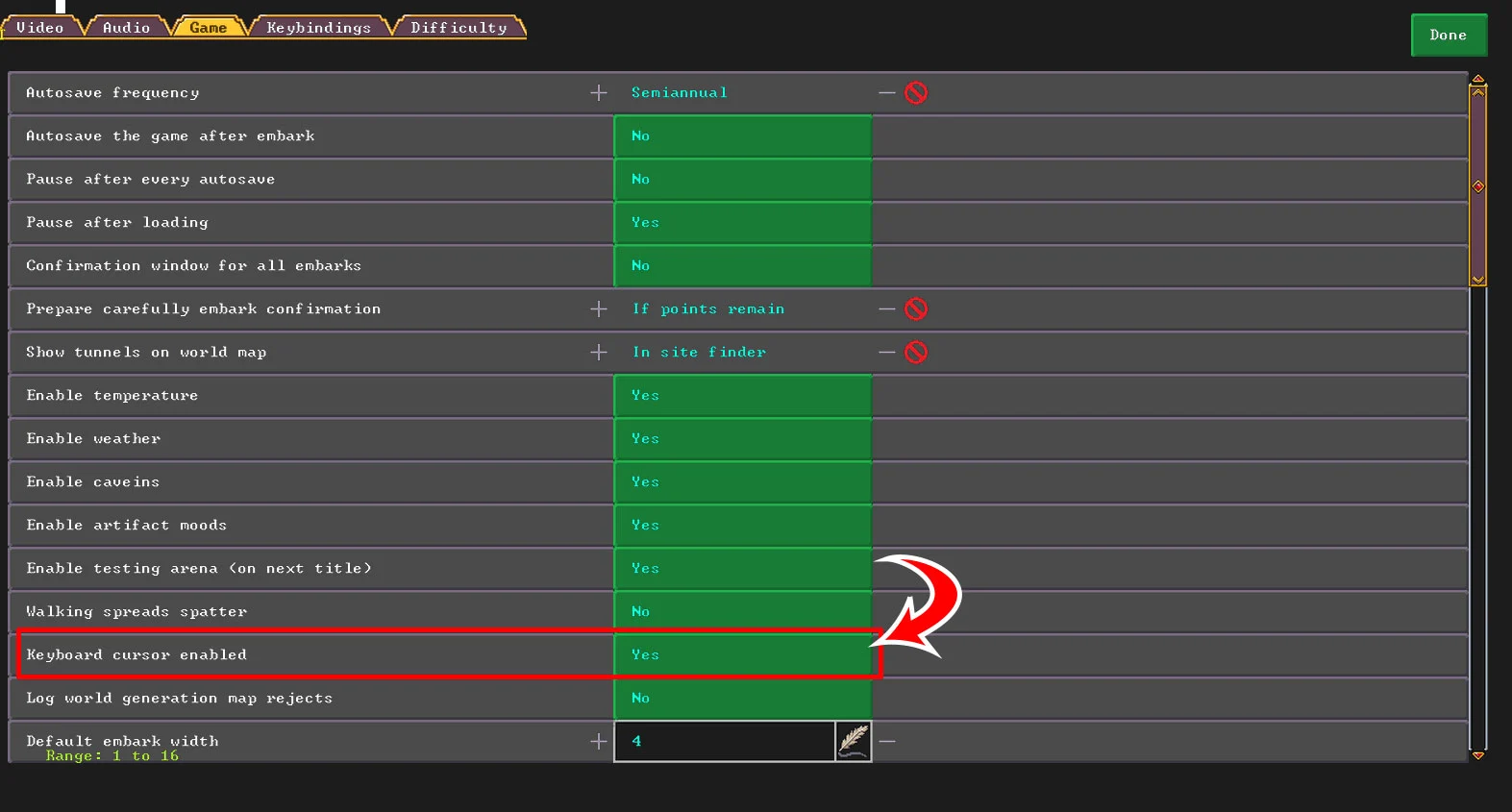
Now that you have the keyboard cursor enabled, you can try using it. Hit Mining (m), then use your arrow keys to navigate the keyboard cursor. Hit Enter to start your mining instructions, and hit Enter again to submit your entry.
Using the keyboard only is a bit clunky, but it will enable us to create mining instructions we can duplicate to build rooms faster and more efficiently.
Step 2: Using the Record and Play Functions
Now that you can use the keyboard to create rooms, it’s time to set up instructions that the game can copy and duplicate.
To record mining instructions in Dwarf Fortress:
- Hit CTRL+R to start your recording.
- Hit Mining (m) to bring up your Keyboard cursor.
- Create your mining instructions.
- Hit CTRL+R to stop the recording once you’re done.
- Select Mining (m) and place your cursor where you want to paste the instructions.
- Hit CTRL+P, and you will duplicate the exact keystrokes you used in your recording.
When in Recording mode, you’ll see REC in the top-left corner of your screen.

Macros Save Time
Unlike the older versions of the game, the introduction of the mouse in Dwarf Fortress makes it a lot more user-friendly. However, things like creating hundreds of rooms by repeating the same action over and over can feel like a grind.
Using this little trick, I’ve been able to get set up and running quicker and more efficiently.
Did this guide help you? Let us know in the comments section below!
More Dwarf Fortress Guides:
How to Fix FPS in Dwarf Fortress | Dwarf Fortress: Where to Find Ore | How to Get Seeds in Dwarf Fortress | How to Build a Bedroom in Dwarf Fortress | Dwarf Fortress: How to Make an Office | Dwarf Fortress: How to Create a Militia and Squads