Part of the fun of Dwarf Fortress, the 2D settlement game developed by Bay 12 Games, is losing. Learning the mechanics and having your settlement fail, starve, or run out of Drink is part of the fun. However, it can cease to be fun if you’re on your 10th settlement and keep dying the same way.
When played to its fullest potential, Dwarf Fortress is a deep settlement management and civilization/history-making simulation, where each creature has a past, desires, wants, and emotions! But before you can really start digging into these more detailed aspects, you must understand the game’s core concepts. After reading this Dwarf Fortress beginner’s guide, you’ll know everything you need to know to start a successful, thriving Dwarven society in the game.
Contents:
- Starting a New Game
- Controlling the Map
- Starting Your First Fortress
- Building Your First Workshops
- Assigning Nobles and Administrators
- Setting Up Your Layout
- Defending Your Fortress
Starting a New Game
When you start Dwarf Fortress, click Create New World. Everything in the game is randomly generated, and your campaigns will take place on different worlds with their own history, resources, and map. Once the game processes your world, click Play now to enter the deployment phase.
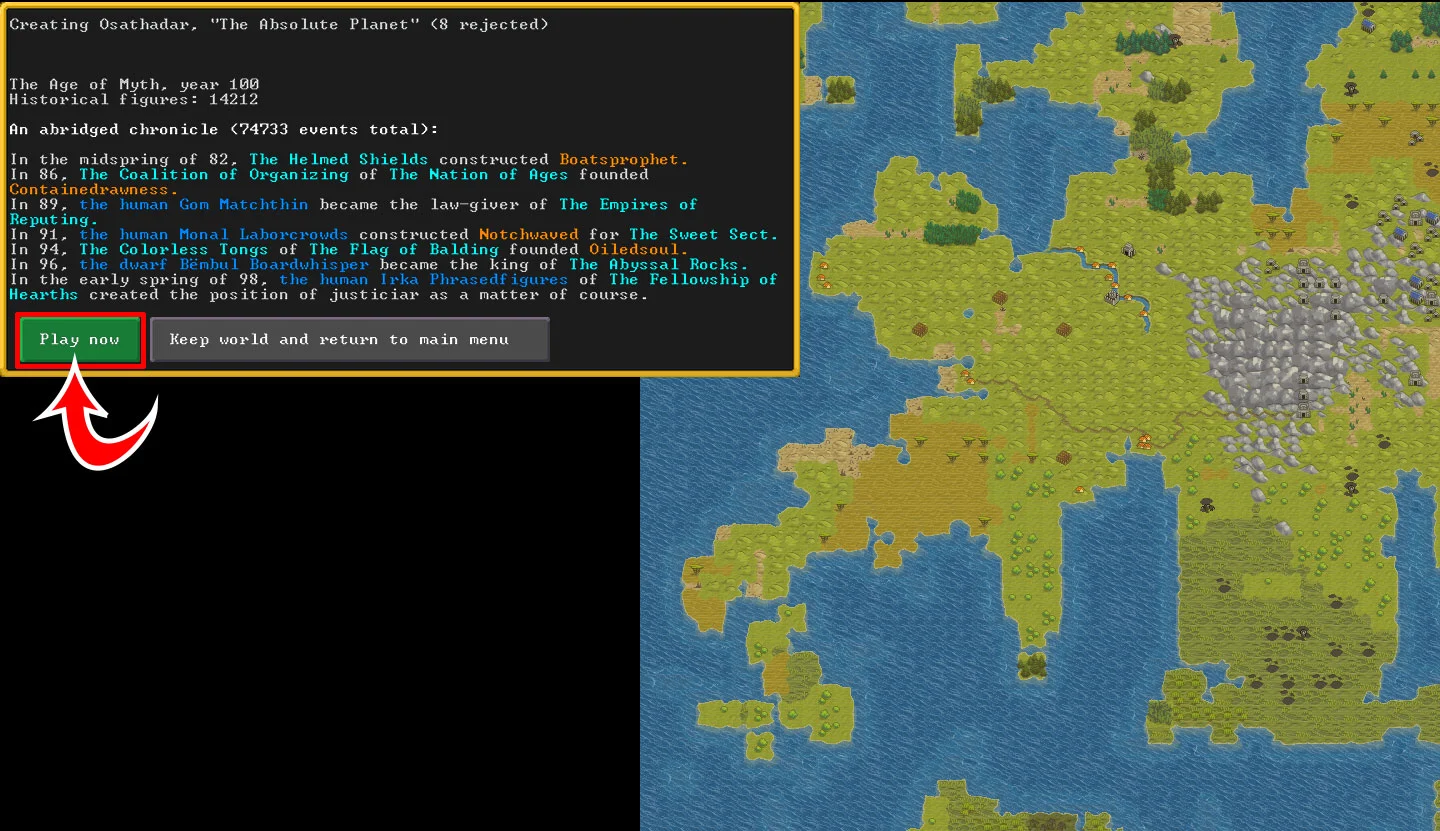
It’s highly advised to do the tutorial at the beginning of the game, especially if you do not have experience with Dwarf Fortress at all. Click Start tutorial to go straight into the tutorial. The in-game tutorial will cover the basics of how to mine, gather food, and build structures. Choosing this option will also automatically place you in a safe area with high resources. If you choose this option, you can skip to Controlling the Map.
Finding a Good Starting Location
If you opt not to do the tutorial, you’ll need to set your starting location. Use WASD to navigate around the campaign map. You’ll notice that when you scroll over the campaign map, there are several different conditions that each placement has on the map.
The different attributes of a starting location include:
- Biome
- Temperature
- Trees
- Vegetation
- Surroundings
- Soil
- Mineable Resources
You’ll want to select a resource-rich area near the mountains to set up your initial Fortress. Click Find embark location to set filters for a good site. For example, you’ll need trees to get started and soil or clay to grow crops. Once you’ve selected all your filters, click Begin, and the game will scan for appropriate locations.
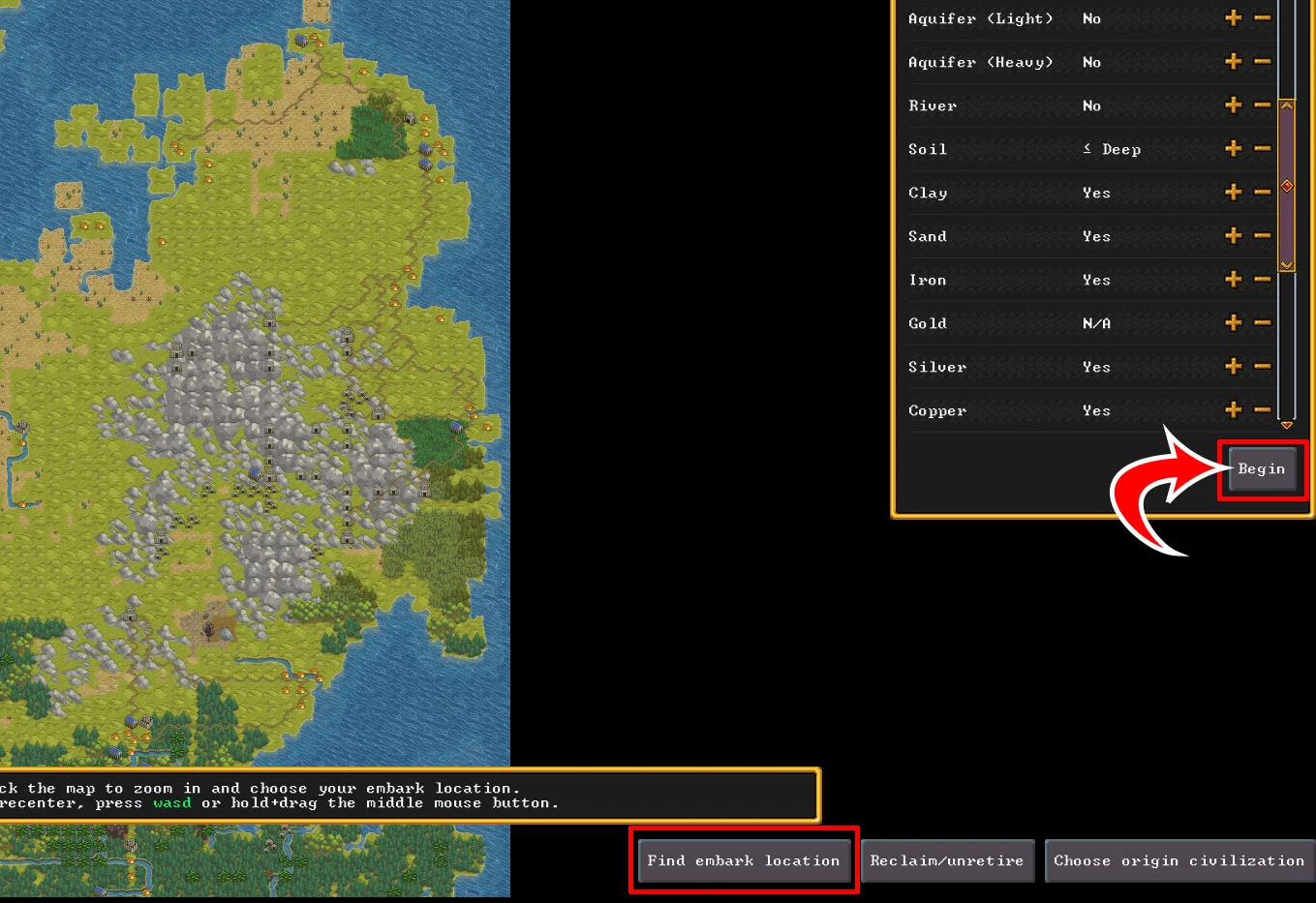
Once scanned, the locations that fit your criteria will be highlighted in green. Left-click on one of the applicable squares to zoom in. Then, click Embark and click on the zoomed-in green square to set your precise location. Try to get as close to the mountains as possible.
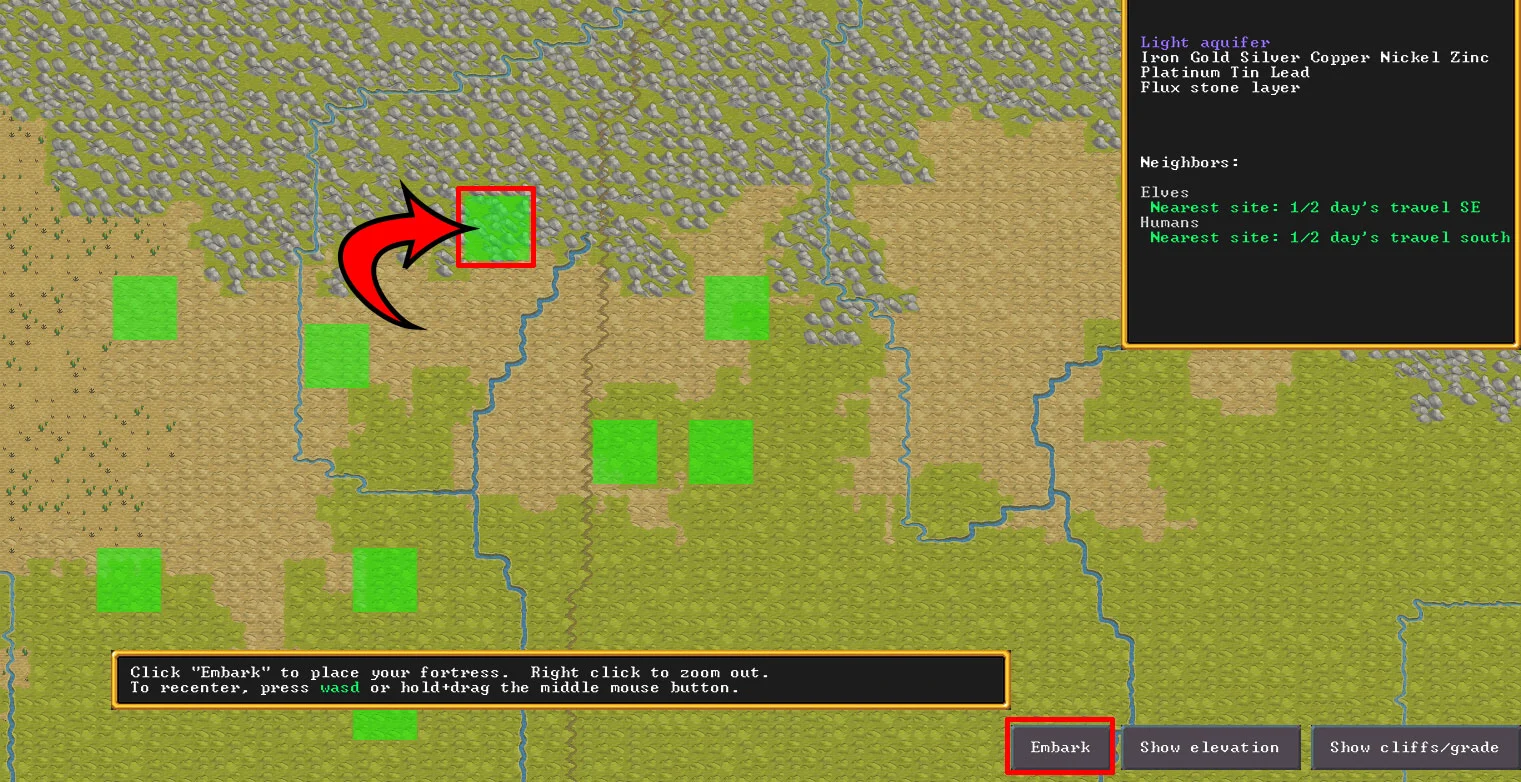
We recommend hitting Play now! to automatically deploy with randomized gear, as it’s easier for first-time players. Players that like to customize every aspect of their playthrough may want to hit the Prepare for journey carefully button, which enables them to select the starting resources, animals, and other items they’ll bring with them on their trip.
Turning off enemies takes out an important aspect of the game we find enjoyable, battle, so we recommend leaving this setting on Normal. If you want to enjoy the city and settlement-building aspects of the game and don’t want to deal with fighting, Turn Off Enemies, as a single enemy can destroy all your people and your entire Fortress.
Controlling the Map
Now that we’re in the game, the real fun begins. Before starting your Dwarven empire, however, you will need to know how to control the map. Here are a few things to keep in mind:
- Move around the map with the WASD keys or by pressing the middle-mouse button and dragging the screen. This alternative way can come in handy when making minor adjustments.
- Spacebar pauses and resumes the game. Pause the game whenever setting new commands or building new structures.
- Mouse scroll up/down determines Elevation, not zoom. View Elevation under the minimap in the top right of the screen.
- Hold Ctrl+mouse scroll up/down to zoom in and out.
- Left-click individual settlers or buildings to enter that entity’s information tab.
- If you get lost on the map, click the landscape icon next to your minimap to recenter your screen.
- Important tabs can be found in the bottom left and right of your screen.
Starting Your First Fortress
When you first load, you’ll want to create your initial Fortress. Start by Mining (m) into the side of the mountain by clicking and dragging. We suggest a 2-tile wide hallway to start.
Start building larger rooms to accommodate your future structures and rooms. As you mine, you’ll come across rocks and ore, which will come in handy in the future. Access Mining (b), Stairs (t), then mouse scroll up or down to create a staircase going up or down in Elevation.
As you go down in Elevation, you’ll find more valuable materials and caves with special items.
To speed up Mining, we suggest hitting Labor (y), then assigning a new miner from the Miners tab by clicking the checkbox to the right of the character.

Chopping Trees and Collecting Plants
At this point, you can also assign some of your Dwarves to start chopping down trees and collecting surrounding plants for food. To chop down trees, hit Cut (l), then click and drag over the tree stumps on the map.
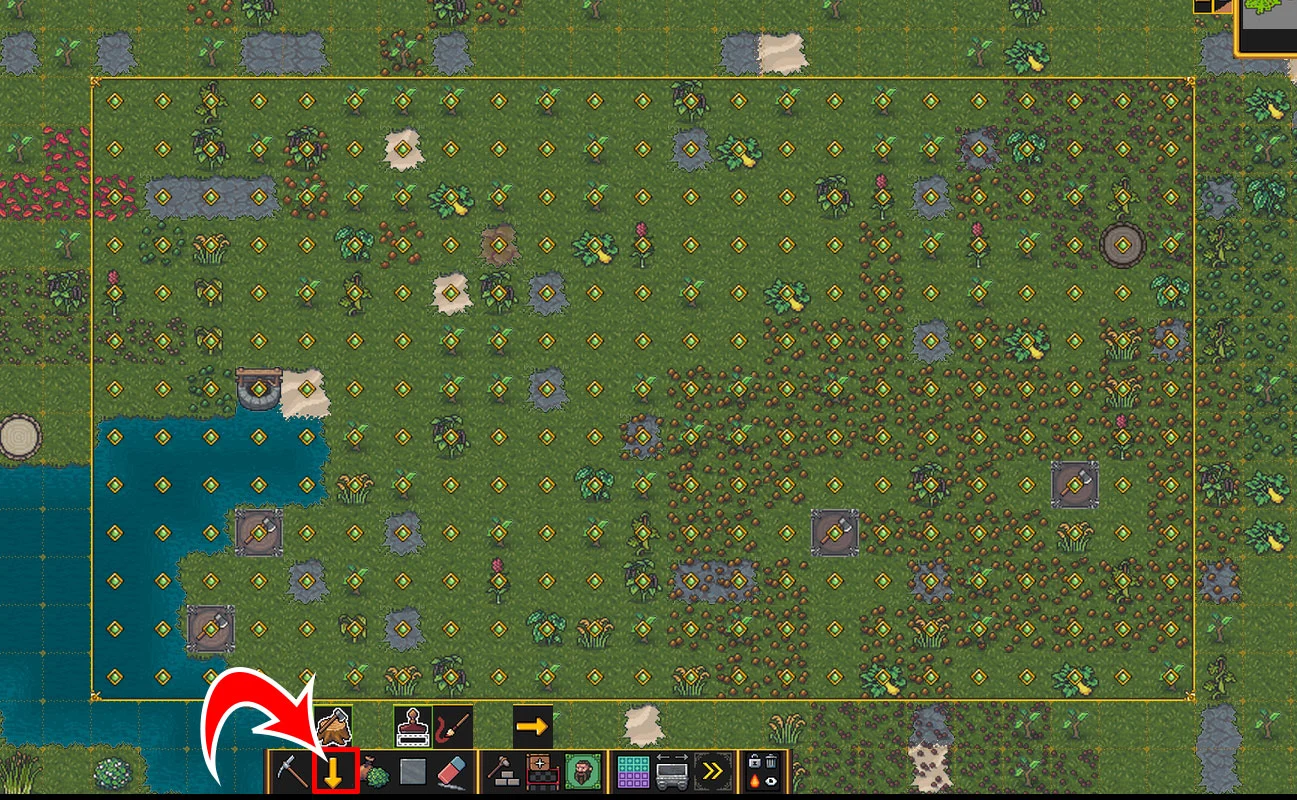
Gathering Plants is done in a similar way. To do this, hit Gather (g) and click and drag over plants in the area.
You can also set priorities for each task by following our Priority in Dwarf Fortress guide.
Building Stockpiles
Stockpiles (p) give a place for your Dwarves to store all the excess materials they are gathering. When setting your Stockpile, make sure that you set it to All at first before you get more specific Stockpiles for particular resources.

You can set your Stockpile outside when you start, then hit Stockpile (p), left-click the Stockpile, then hit the ? icon to remove it. Your Dwarves will automatically move the goods to the nearest indoor Stockpile over time.
Building Your First Workshops
Once you’ve dug out a nice space inside the mountain that will act as your Fortress, it’s time to build your first Workshops. Workshops in Dwarf Fortress are structures that produce goods like Food and Drink, which sustain your people.
To build a Workshop, click the Build (b) icon, then hit Workshops (o). Build a Carpenter (p) first, as this will be a critical structure for building different materials, furniture, and other components.
Other Workshops to build are mostly under the Farming (f) tab and include:
- Farm Plot (p): Provides vegetables and fruits which you can grow from Seeds. See our Farming Guide for more information.
- Farmer (f): Enables you to milk, shear, and make cheese from animal products and process plants.
- Still (l): Provides Drink to your Fortress. See our Guide on How to Create Drink for an in-depth walkthrough.
- Fishery (y): Enables your Fisherdwarf to catch and prepare fish for your villagers to eat. See our Fishing Guide.
- Kitchen (k): Converts raw food materials into meals, which adds to your overall Food count.
Note: You must hit Build (b), Workshops (o), then Farming (f) before the above hotkeys will work.

These will be your primary Workshops until you get further into the game, and eventually, your Stoneworker’s Workshop will start to replace many of the products that you used to build at the Carpenter.
After you build these base workshops, it’s important that you understand Work orders so that you can start to produce in higher quantities and start accepting more Dwarves to your society.
See our guide on Setting Work orders for more information.
To assign Work Orders, you’ll need to assign a Manager from the Nobles and Administrators screen.
Assigning Nobles and Administrators
To maximize your production of goods, you’ll need to assign specific roles to your most talented Dwarves. Access the Nobles and Administrators (n) menu. The most important roles at first include:
- Manager: Enables the fulfillment of Work orders so that you can produce more than one thing at a time.
- Chief medical Dwarf: Enables you to view health information from the Character Info (u) window by pressing the ? icon next to the Dwarf in question.
- Bookkeeper: Lets you see exact quantities in Stocks in the top toolbar.
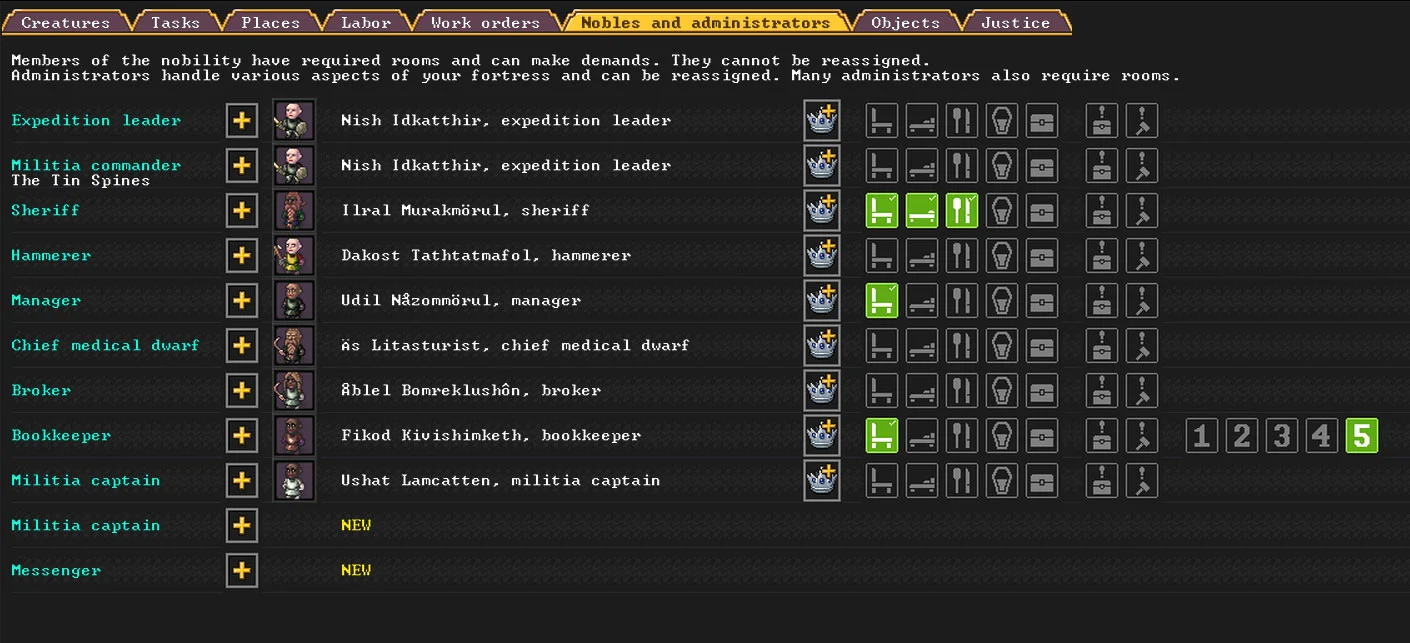
Ultimately, all the roles are important, and you should assign all of them eventually. However, these three roles are critical, and you should assign them ASAP to the best Dwarf for the job. For most jobs, a single Dwarf can fulfill more than one position, but we don’t recommend it, as Dwarves should specialize in specific things in the long run.
Setting Up Your Layout
An important aspect of Dwarf Fortress is visualizing your layout before you start to build your base. An efficient base places stockpiles next to Workshops and flows in a way that makes transporting goods around your Fortresses easy and quick.
Early on, invest in Wooden Wheelbarrows as they will enable your workers to move goods to point A to point B faster and more efficiently. Later on, you’ll gain access to Minecarts and can automate them to transport goods from different locations.
Workshops
We suggest setting up related Workshops next to each other, with Stockpiles near them so your Dwarves don’t have to go far to move manufactured goods.
Bedrooms, Dining Rooms, Offices
2×3 bedrooms can be converted to a Dining Area and Bedroom simultaneously, with the potential for a Modest Bedroom in the 2×2 portion of the Zone. The 1×1 portion of the Zone can be used to create a Dining area with a Table and Chair.
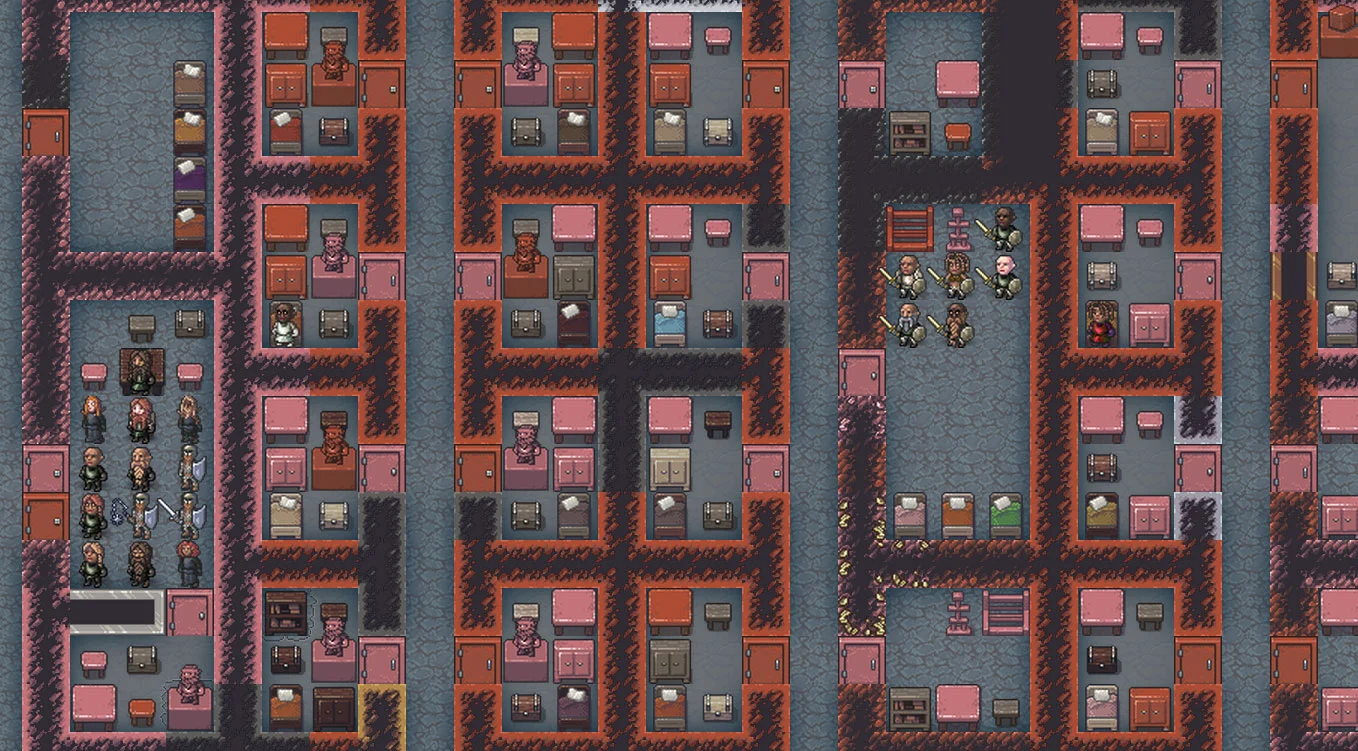
Upgrading these areas with Statues, Cabinets, and Chests will increase the quality of the room, increasing your Dwarves’ happiness. Read more on how to construct a room with our guide.
For more information, see the following guides:
Defending Your Fortress
The last thing you need to know is how to defend yourself. In Dwarf Fortress, you can build militia and squads to help protect your Fortress. To form a militia, assign a Militia Command from the Nobles and administrators (n) screen. Then, click the blue flag in the bottom right of the screen to create your first Squad.
This may be necessary at some point, so it’s good to create one before you get too late in your game.
See our Militia and Squads guide for an in-depth look at how to assign soldiers.
Until you build the necessary higher-end gear, like a Short Sword, your militia will try to punch any intruders or enemies. This, obviously, can lead to a mass casualty event for your entire Dwarven society.
Beginners Guide Conclusion
Dwarf Fortress can sometimes feel dense, but once you understand the game’s core concepts, it becomes a lot of fun. You’ll learn that part of the game’s fun is the complexity since it gives you a wide range of freedom over exactly how each of your villagers behaves.
As you progress through the game, you’ll discover new ways to maximize your output and ensure your Dwarves are happy. Part of this will be discovering the more complex game mechanics that can help you prevent production holdups.
If you’re looking for more Dwarf Fortress guides, visit our Dwarf Fortress Section.





