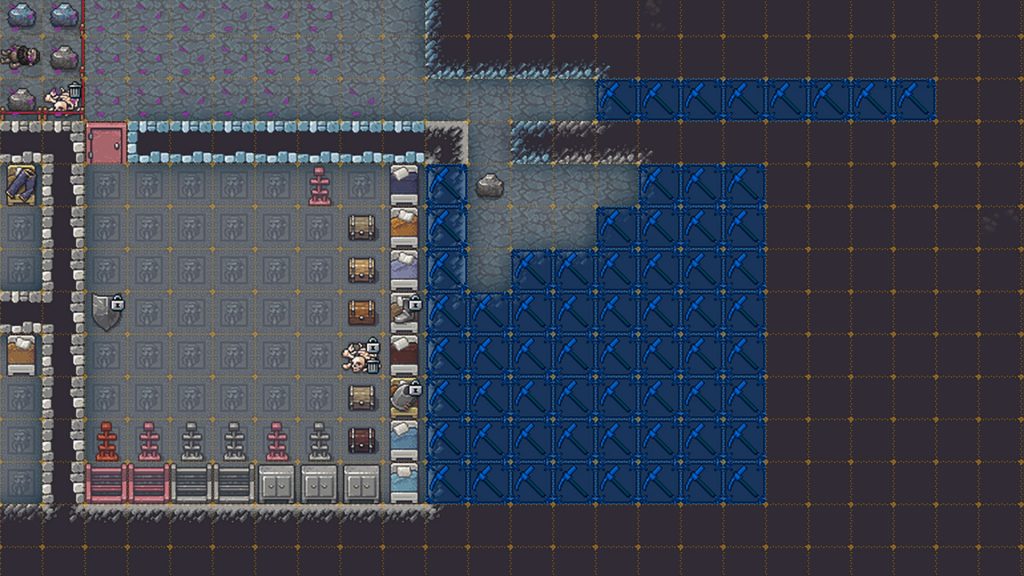Blueprints in Dwarf Fortress enable players to plan out the layout of their Fortress before committing Dwarves to mining orders. However, how they are used might confuse you.
Before we begin this guide, we want to make clear that Blueprints in the Steam version of Dwarf Fortress are not the same thing as Macros. Blueprints are a new mechanic in the game that lets players visually plan out their Fortress’ layout, whereas Macros allow players to quickly duplicate mining orders, so you don’t have to create each room manually.
Visit our guide on Dwarf Fortress Macros to learn more.
How to Use Blueprints in Dwarf Fortress
Blueprints are used by accessing the advanced mining options by selecting Mining (m), clicking the right-arrow icon, and then clicking on the Blueprint icons. There are three commands users can select:
- Blueprint Mode: A planning mode for laying out your base.
- Convert Blueprints to Mining: Converts your Blueprint orders to active mining orders so that your Dwarves start mining.
- Convert Mining to Blueprints: Converts active mining orders to Blueprints.
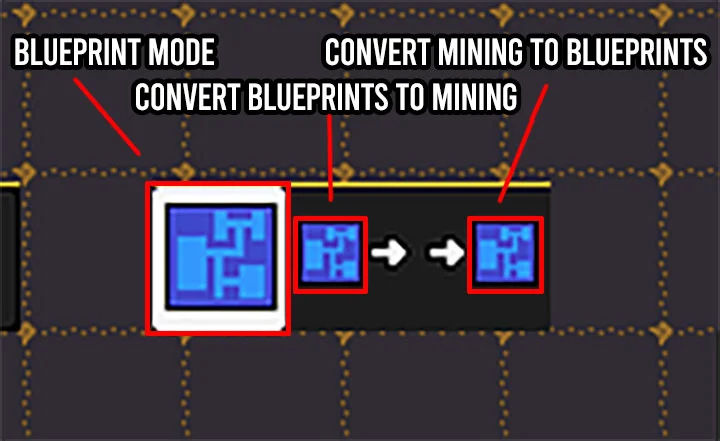
What’s the Point of Blueprints in Dwarf Fortress?
I have to admit; Blueprints have limited usage inside Dwarf Fortress. They can mainly be used if you don’t want to pause your game while you plan out your new base. However, there really is little difference between pausing your game, setting live mining orders, then unpausing your game. Maybe I’m missing something, but the usage feels fairly limited.
In my opinion, Macros’s Record and Play mechanics are much more useful for saving time and efficiently laying out an elaborate Fortress. Do you find Blueprints useful for laying out your base? Let us know in the comments section below.
Dwarf Fortress Guides:
How to Stop Miasma in Dwarf Fortress | How to Build Above Ground Floors | How to Build a Graveyard in Dwarf Fortress | How to Use Justice in Dwarf Fortress | Dwarf Fortress: How to Heal and Create Hospitals