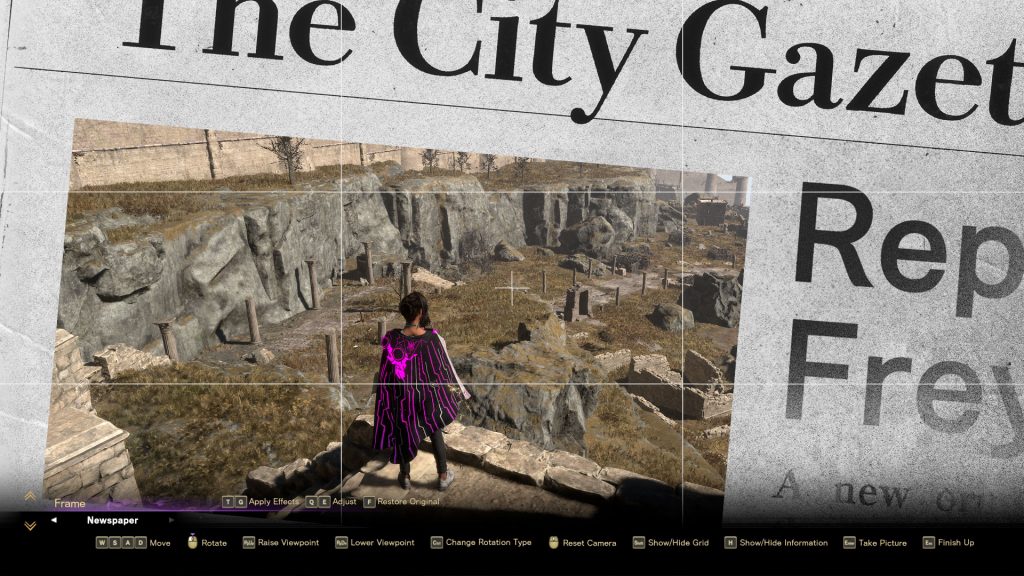Are you trying to capture memories from the new Square Enix RPG, Forspoken? Here’s how to do it.
In Forspoken, there’s a special Photo Mode that enables players to apply different filters and frames to the screenshots in the game. In addition, there’s a questline called “New Perspectives,” that tasks you with taking images out in the world for children in town.
How to Take a Photo in Forspoken
To take a photo in Forspoken, hit Start, then select Photo Mode. From here, you can take screenshots or pictures by hitting X. Use the D-pad (T and G on the keyboard) to apply filters and borders to your screenshot.

How to Complete the New Perspectives Quest Line
Speaking to the children inside the doors of the city of Cipal will open up the New Perspectives questline, which tasks the player with taking photographs around the world of Athia. To find photograph locations for the quest, pull up the menu screen, then go to the Map tab and look for the camera icon on the map.

Once you get to the location, interact with the quest and line up the image on the subject. The lines around the frame will turn yellow when you focus on the right thing. Then, zoom in and out until the white box turns yellow and hit X (left-click on keyboard).

Completing this quest will provide more filters and frames for your Photo Mode in the game. Unfortunately, completing the New Perspectives questline does not give you any stat buffs or boosts, just additional filters and frames you can use in Photo Mode.
More Forspoken Guides: How to Make Health Potions in Forspoken | Forspoken: How to Defeat the Recreant Knight (Tanta Sila Minion Chapter 3) | How to Get a Pet in Forspoken | How to Unlock Puzzle Chests in Forspoken